The Registration Window is the virtual office for submitting documentation associated with processing services between administrations. This office directs the documentation submitted to the electronic registry of the recipient organization and returns the corresponding receipt.
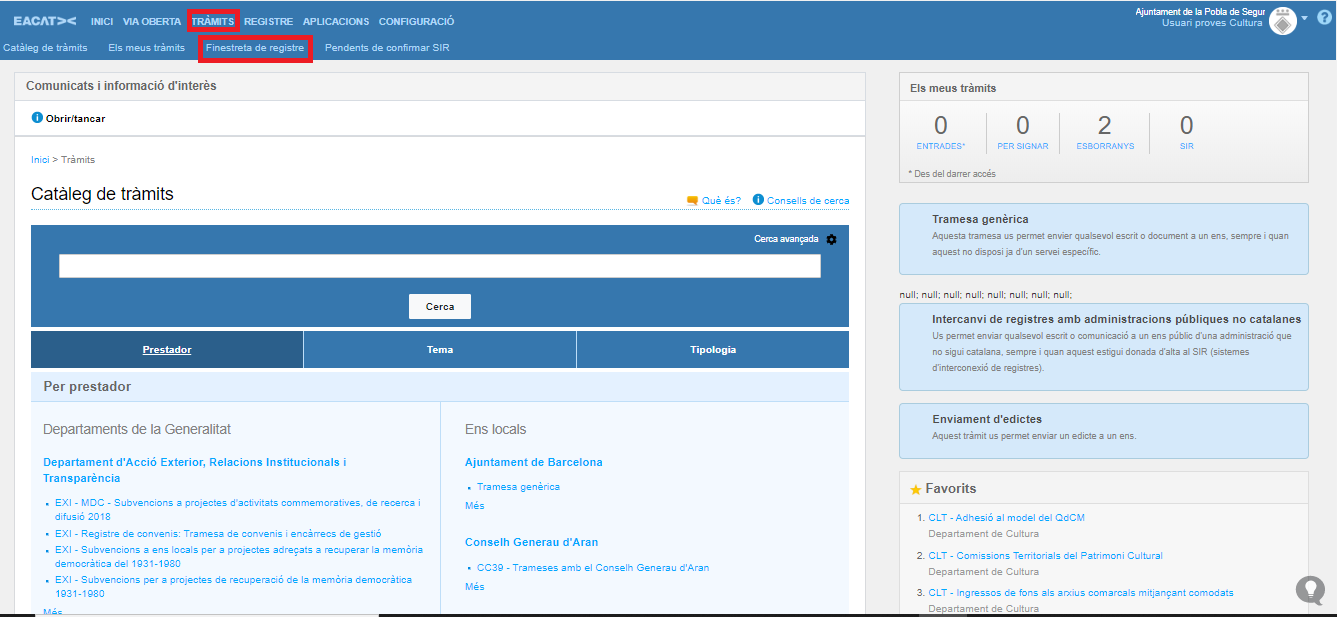
One of the ways to process in EACAT is through the Registration Window, using PDF forms. To do this, we will do the following:
- Find out if our procedure can be submitted through the Registration Window . To do this, go to the How to do it section, that is, the specific instructions for each procedure in its description in the Catalog.
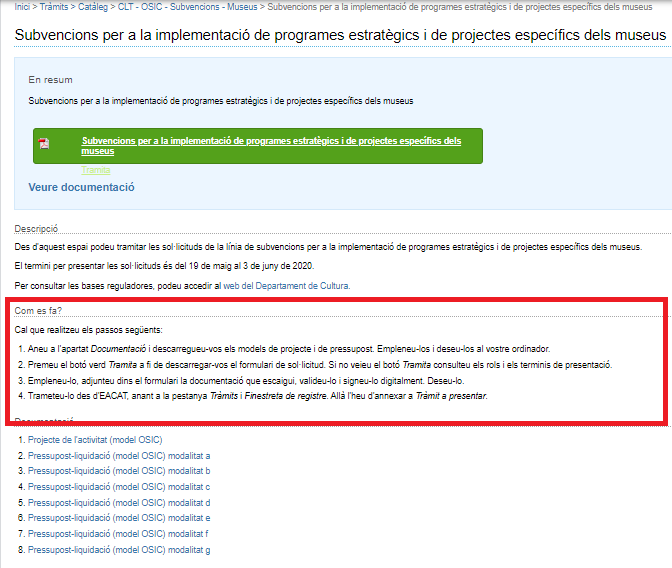
- Download, fill out, validate and sign the downloaded form through the green Process button that appears in the processing information in the Catalog.
- Access the Registration Window , by clicking on Procedures and, specifically, the Registration Window subsection.
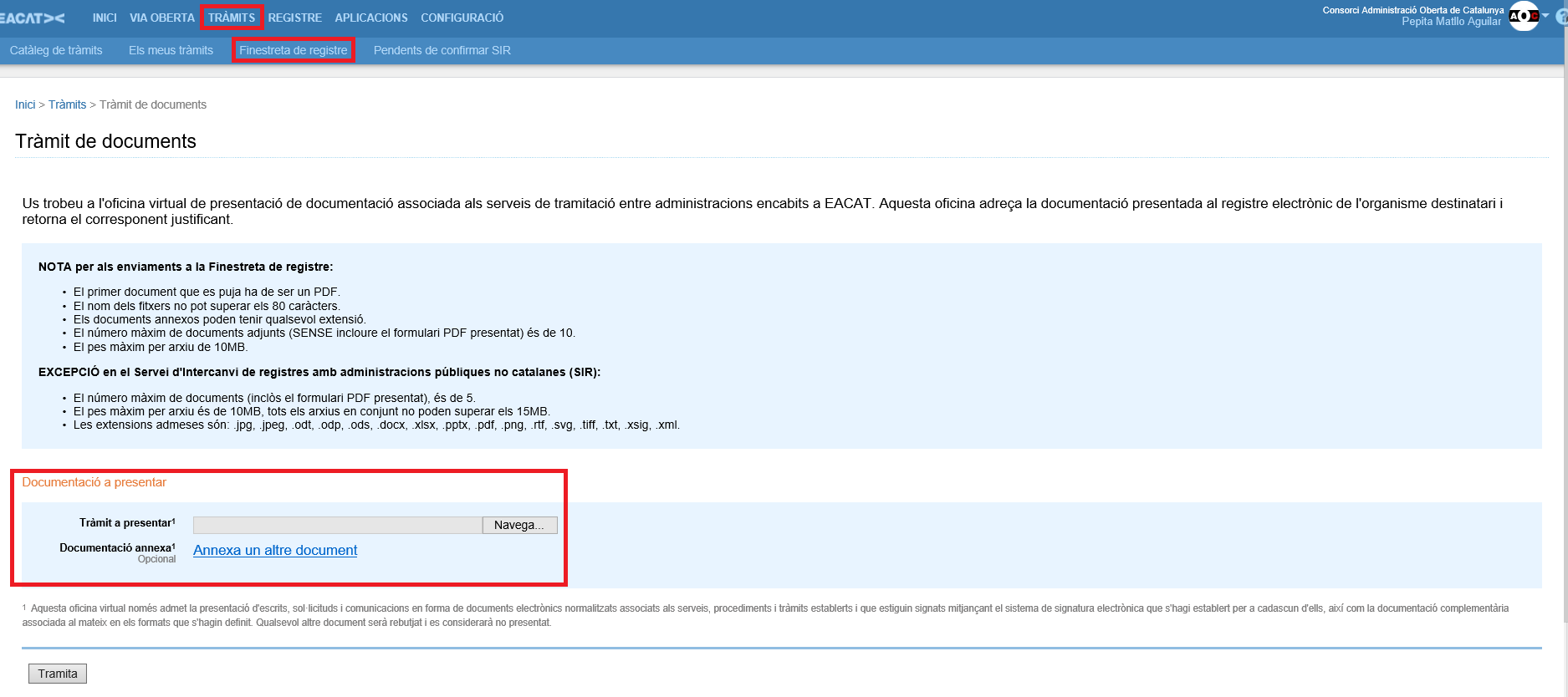
- Click on Browse where it says Procedure to submit to search for the form on your computer. You can also attach the documents attached to the form to Attached documentation by clicking Attach another document .
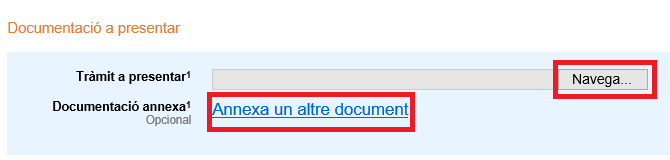
Specific information about attached documents (weight and type) can be found in the GT FAQ – How much weight can the attachments at the registration window have?