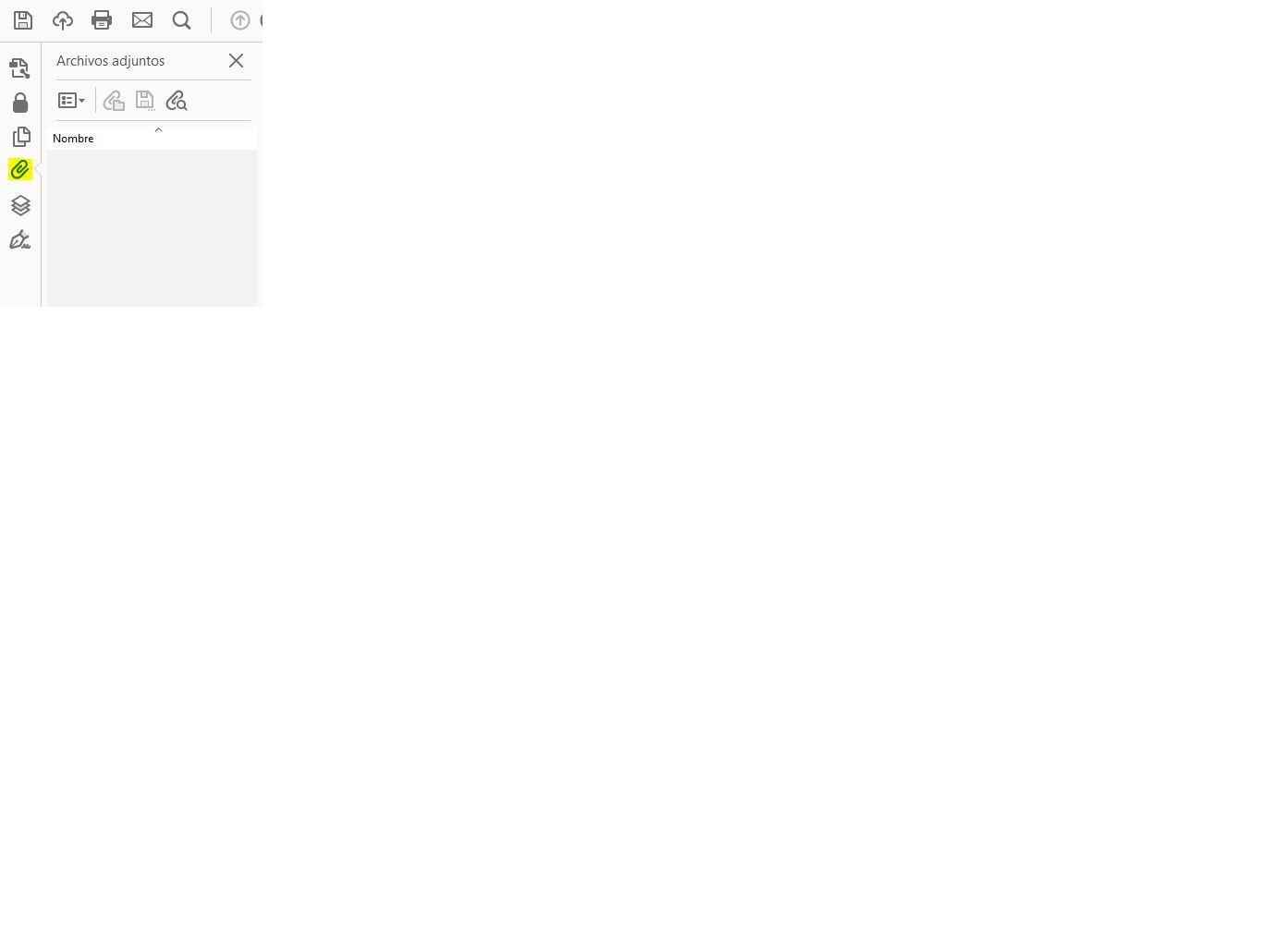Most of the procedures that make up a service are defined, technically, as PDF forms . These forms sometimes have attachments that need to be downloaded.
To view these files attached to the PDF form, do the following :
- Look for the processing flow corresponding to the procedure in the single tray of procedures called My procedures.
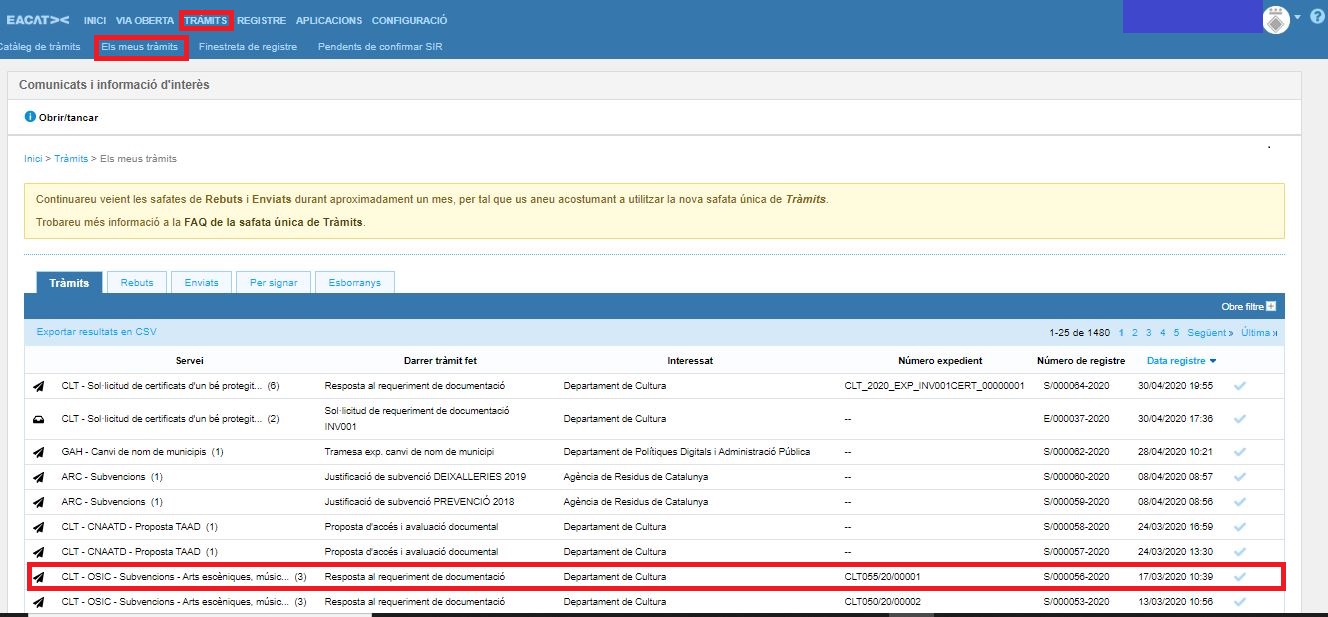
- Open the processing flow, in which you will find all the procedures that make it up.
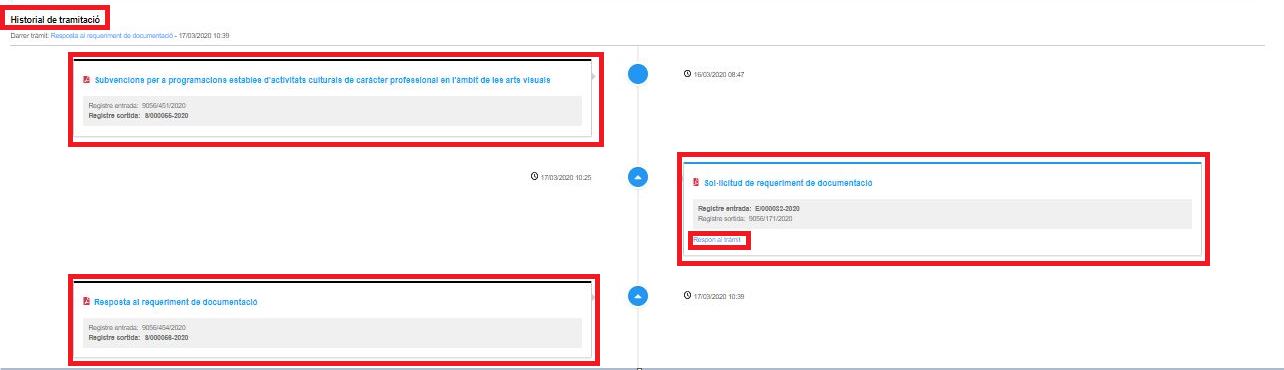
- Select the procedure you want to view by clicking on the title.
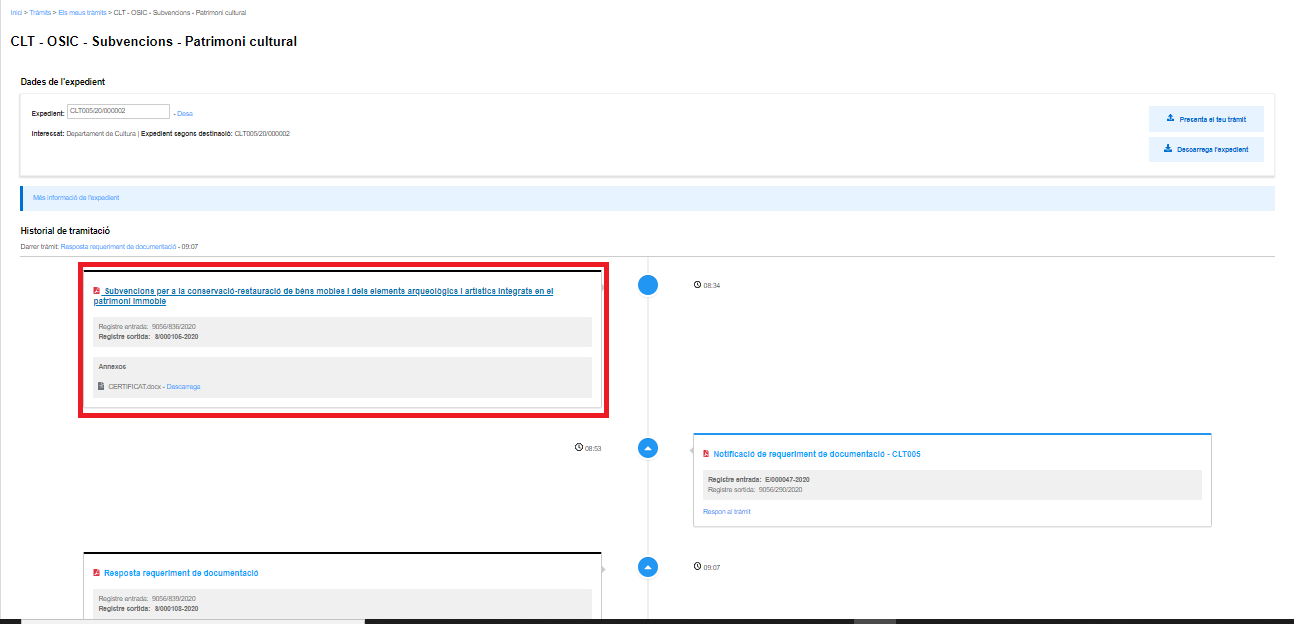
- Once in the PDF form, press the attachment clip provided by Adobe Acrobat itself.

- A window opens where you can see the titles of the files that contain the form . From this same option, the attachments to the procedure can be opened and downloaded.