The Notification - Electronic Communication service of the Generalitat of Catalonia and its public sector is a generic service of EACAT-procedures, created so that the Generalitat of Catalonia and its public sector can send notifications and electronic communications to the rest of us of EACAT, through the application Distribution of notifications of the Generalitat that is integrated into PICA.
It is very important not to confuse this service with the e-NOTUM which is the notification service intended for citizens and companies.
The users who have access to notifications or electronic communications from the Generalitat de Catalunya, whether you are the entity that sent the notification or the one that received it, are the following:
- Users who have the registration role ( Service Access role within the Generic Services Configuration service).
- The users or groups/units to which the user of record has given permission to the notification/communication.
Users with a registration role can assign notifications or specific electronic communications to a specific user or to a group of users (which will have been previously created by the user manager), thus expanding the group of users who can view and work with a notification electronics The operation for assigning the viewing permissions for these procedures is the same as that used for generic shipments. You will find more information in the Generic Delivery Manual.
To be able to view your notifications and electronic communications you need to go to My procedures and, specifically, to the Procedures tray; once here press Open f ilter to do a particular search.
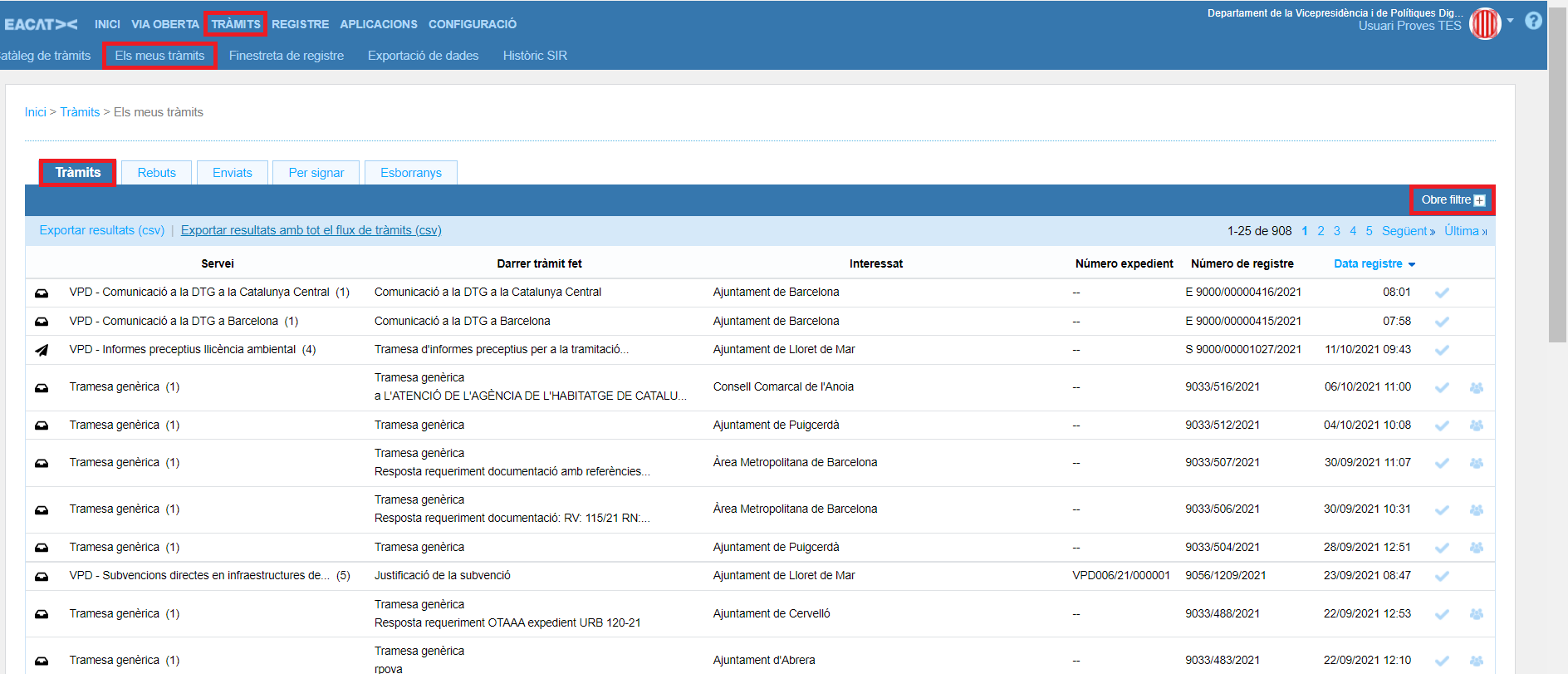
Select the Notification Service - Electronic Communication of the Generalitat de Catalunya and its public sector, also select the Interested Party which will vary depending on where the search is carried out.

If the search is carried out from the body of origin, the body that issued the electronic notification, the interested party is the body to which it is addressed.
 If the search is made from the destination entity, the entity that receives the electronic notification, the interested party is the entity issuing it. You can also use the other filters in the search engine.
If the search is made from the destination entity, the entity that receives the electronic notification, the interested party is the entity issuing it. You can also use the other filters in the search engine.
 The fastest search is to use the Service and Interest filters combined, but you can also search but you can also filter by the other fields provided by the search engine.
The fastest search is to use the Service and Interest filters combined, but you can also search but you can also filter by the other fields provided by the search engine.
Once filtered, view the electronic notifications on the right side you will see the following icons: ![]()
![]() , in case they are:
, in case they are:
- Users who have the registration role and who will be able to assign permissions to users and/or groups in your organization.
- Users who have been assigned to a specific electronic notification, by a user who has the registration role.
Depending on the situation involved, the icon can appear in two different colors:
- Light color
 , which means that it has no user or user group assigned to manage it.
, which means that it has no user or user group assigned to manage it. - dark color
 , means that it has been assigned a user or group of users who can manage it.
, means that it has been assigned a user or group of users who can manage it.