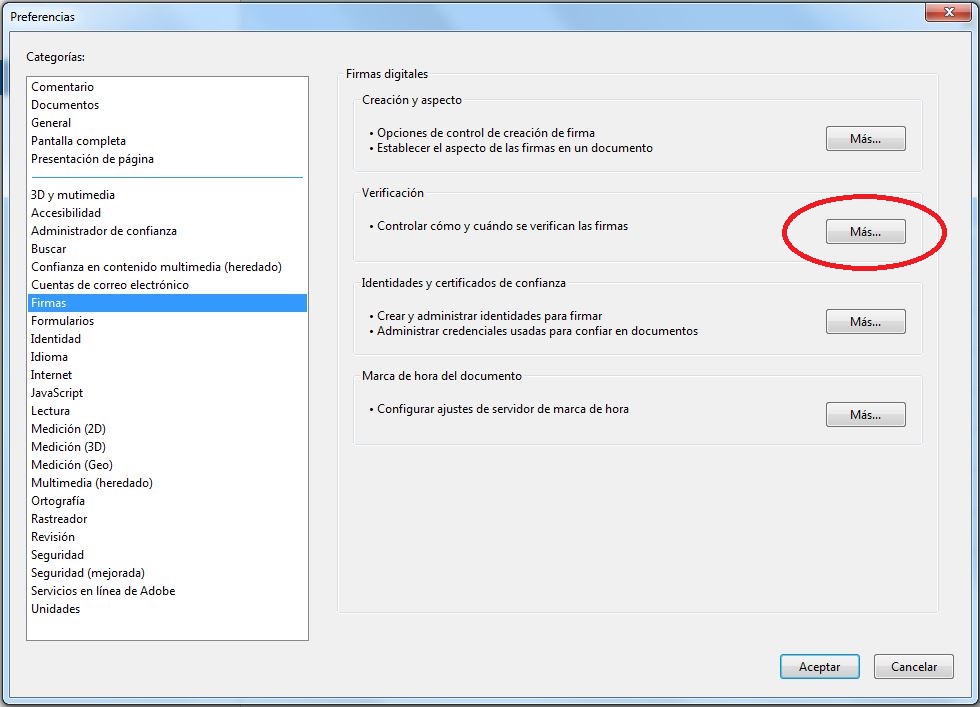With certain configurations of Adobe Acrobat, we have detected that in some cases when pressing the " Send " button of the PDFs that automatically generate the exit/entry record of some EACAT procedures, the message indicating that it has the transmission is finished and Adobe Acrobat remains sending/receiving data.
To avoid this, you need to access the following Acrobat Reader configuration path and disable Signature Verification :
"Editing" > "Preferences" > "Signatures" > "Verification" > disable "Verify signatures when opening the document"