The Procedure button appears in the procedures for a specific service found in the Procedures Catalog . This button can be of two colors, depending on whether or not it can be processed. The green color represents free time to process and the gray color represents that it CANNOT be processed for some reason.
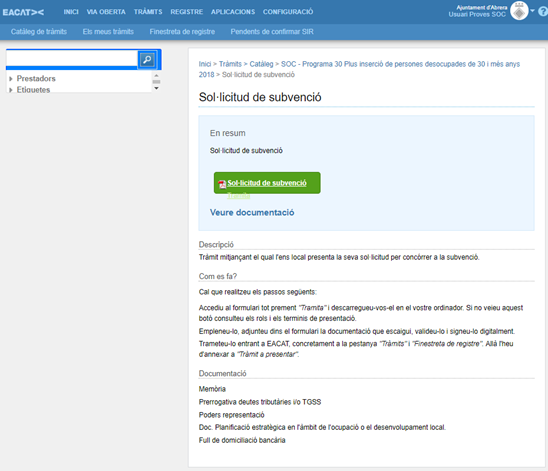
The reasons why the button is gray are as follows:

- No service permissions are available . Roles must be checked from the Settings/My Space section. If they do not have them, the user manager of the us must assign them.
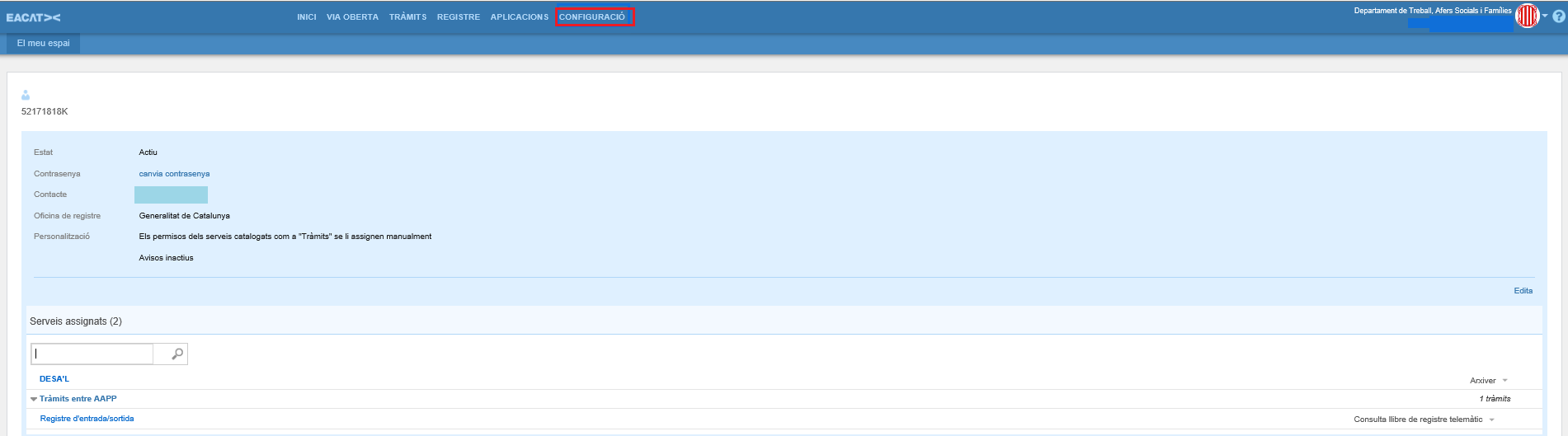
- It may be that the procedure is not within the deadline . More information can be found in the Terms section of the procedure description.
- That the procedure is not available for your type of entity. If you are registered with more than one entity within EACAT, you must check that you are in the entity with which you want to process. The list of entities of which you are a user appears in the upper right part of the screen.
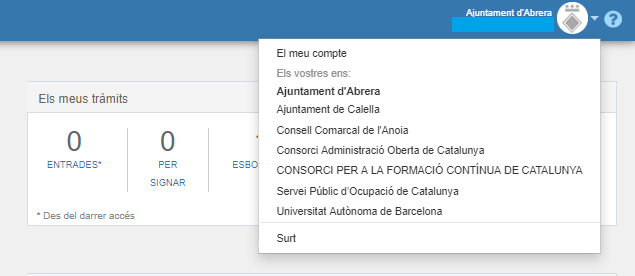
- The procedure is not initial . This is a type of procedure that requires the existence of an input shipment, prior to the procedure that you want to send. In these cases it is necessary to process the response from the transmission received in the My procedures section.
It is important to know that after the manager assigns the relevant permissions , assuming that this is an initial procedure and that the rest of the assumptions are ruled out; the browser will have to be closed and reopened in order to start a procedure.
Once this is done, the access button to the procedure or form will be green and you can process it.