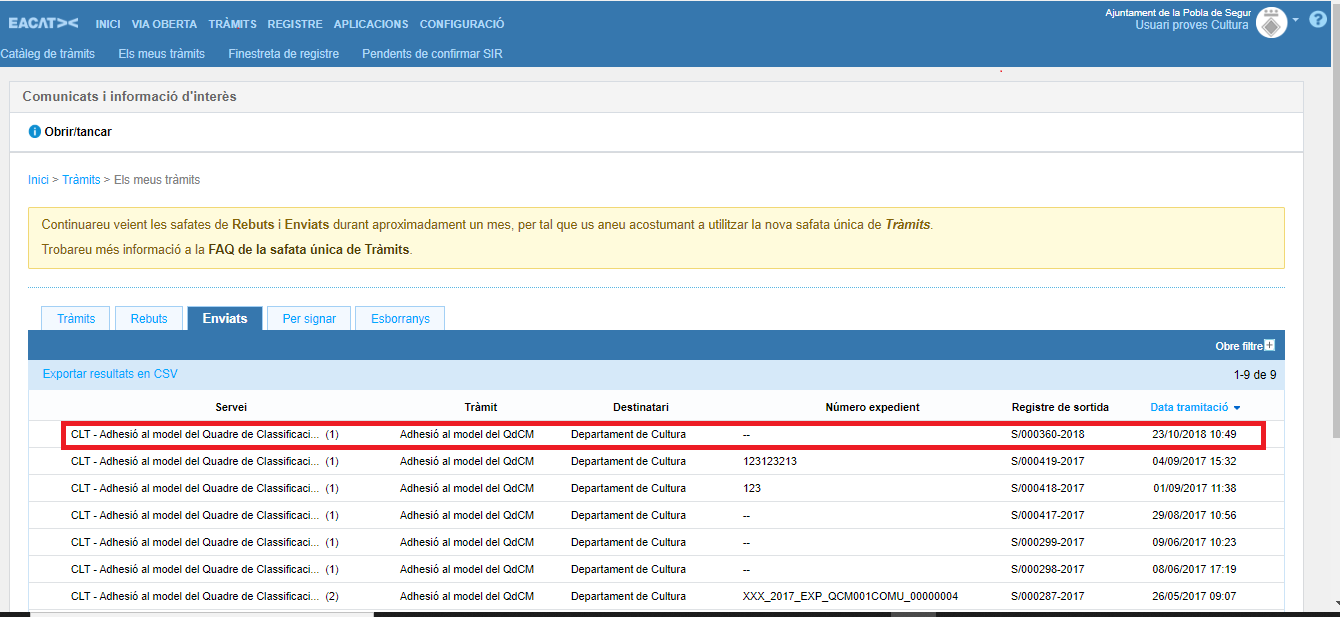The Procedures Catalog is the ordered set of active specific services, with their procedures, that providers make available to their recipients so that electronic inter-administrative processing can take place.
- Lender : they are, in most cases, the departments of the Generalitat or their dependent entities as well as other administrations.
- Recipients : local bodies, a department of the Generalitat, a body dependent on the Generalitat, etc.
- Procedure : making a request; issue a certificate; provide documentation, make a resolution; report a change of status, etc. The set of procedures make up a specific electronic service.
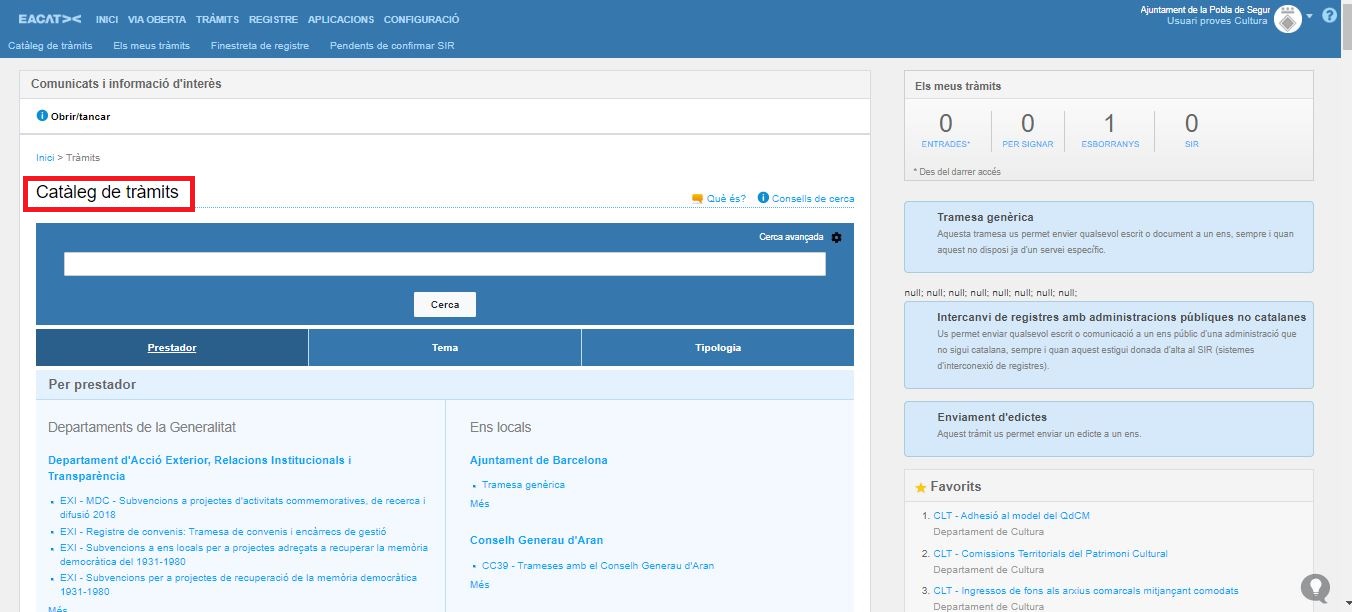
It is important to note that in EACAT there are specific services and generic services; and that the services are structured in a set of procedures.
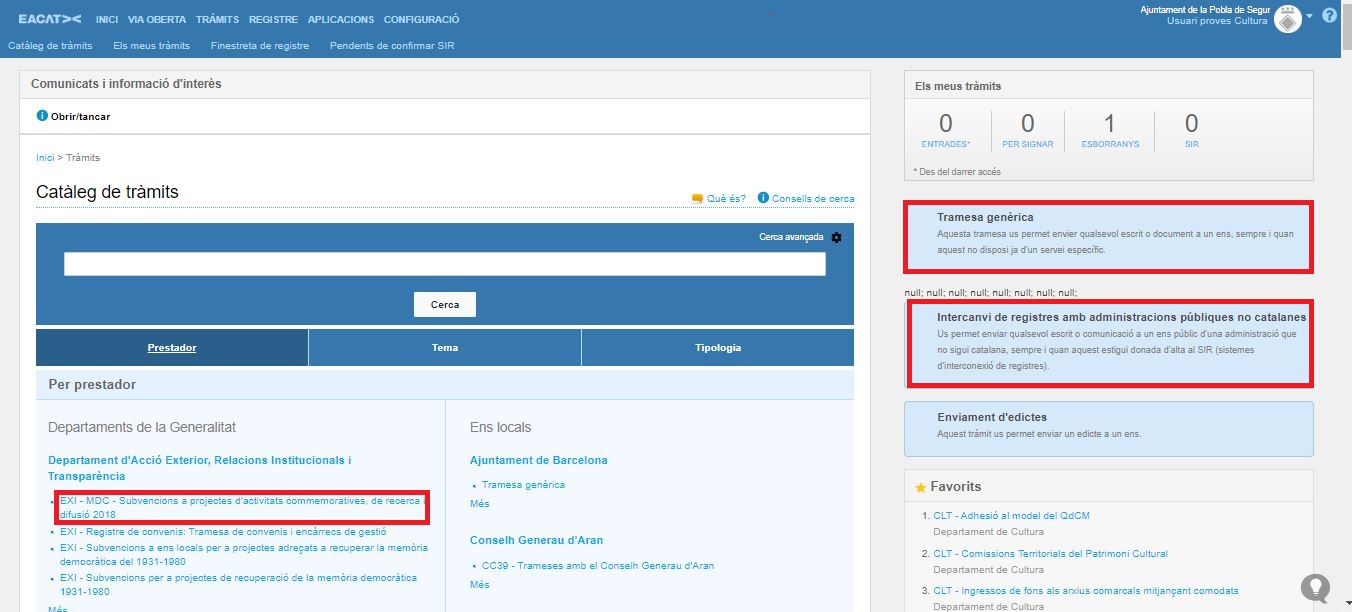
A specific service can be PRE - Subsidies remuneration to elected officials 2020 , whose provider is the Department of the Presidency of the Generalitat de Catalunya and the recipients are the town councils of Catalonia. The procedures that make it up are: grant application, provision of documentation, grant justification , among others. On the other hand, the generic services are those that can be used by anyone who is a member of EACAT, such as: the generic parcel , the exchange service of restristers outside Catalonia -SIR-, etc.
It is also important to know that the Catalog is the gateway to start the online process , the procedures that do NOT start a procedure and that, therefore, take place after these, you will have to go and look for them in the subsection of My procedures , within the processing flow .
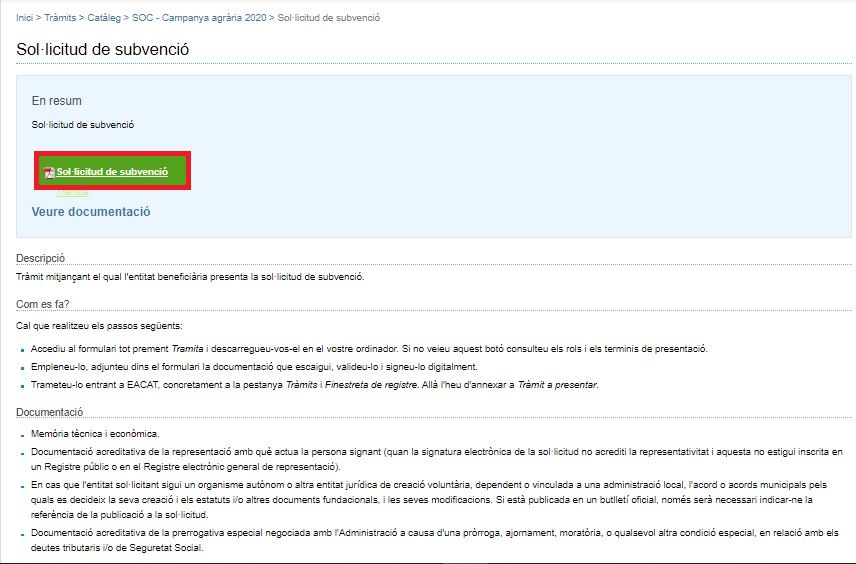
It must be said that the Catalog can be viewed according to different categories : for borrowers; by themes and sub-themes; and by types of services.
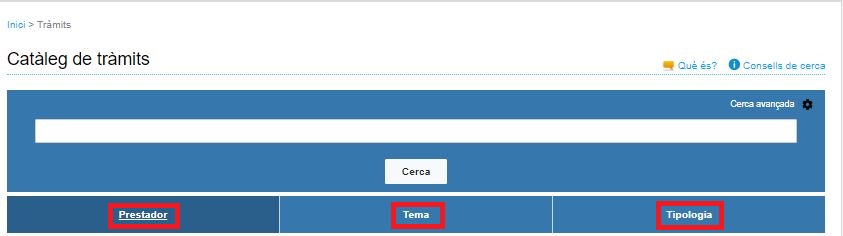
And, to finish, the structuring into parts of the Catalog must be clear: the What is it? and Search Tips; the simple and advanced search engine; and the Catalog of procedures .
Just say about the Qué és? and Search Tips found in the initial area of the Procedures Catalog, which can remain expanded or closed, both in the case of the explanation of the main tasks ( What is it? ) and in the case of the Tips of search (how searchers search). EACAT will save this area as it was saved the last time the platform was worked on (unfolded or closed).
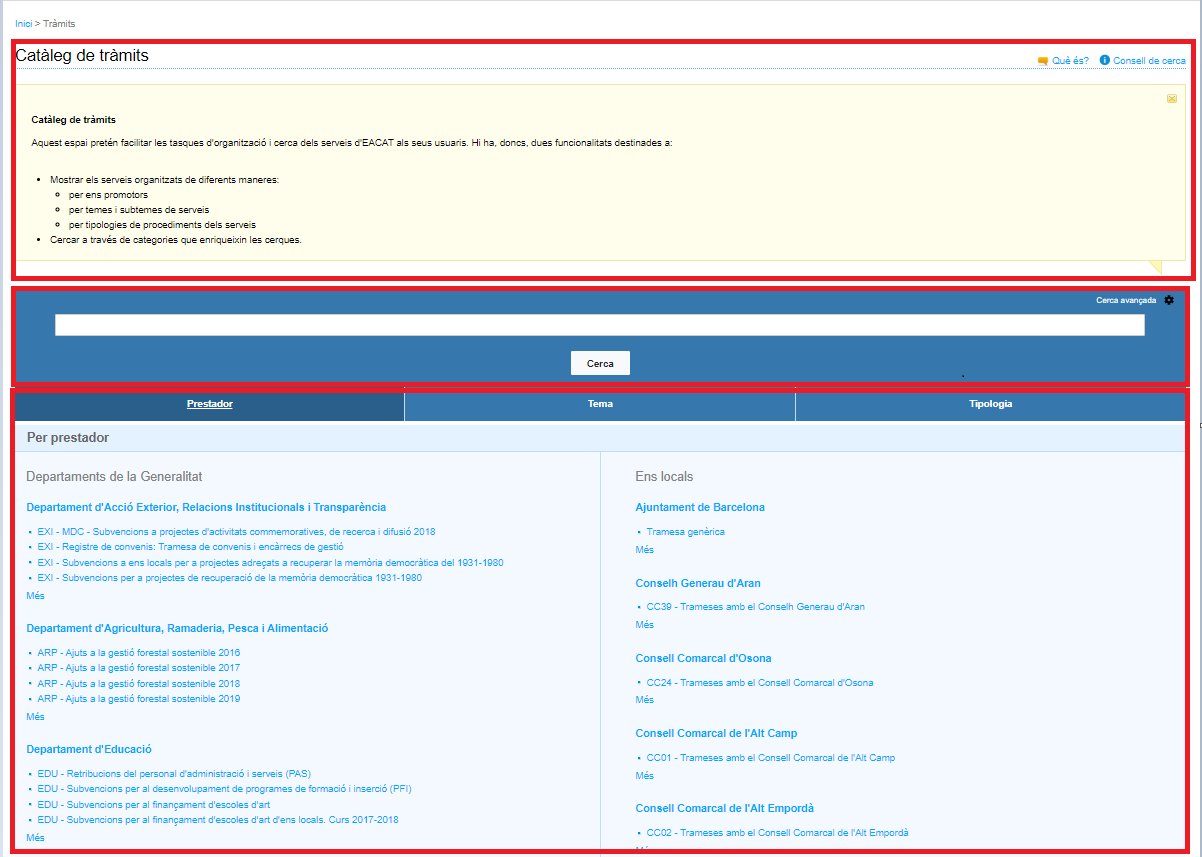
Be a user of EACAT, that is to say have a username and password; or electronic certificate that allows you to enter the platform.

- Accessing EACAT , using the user and password or electronic certificate.
- Press Procedures / Catalog of procedures.
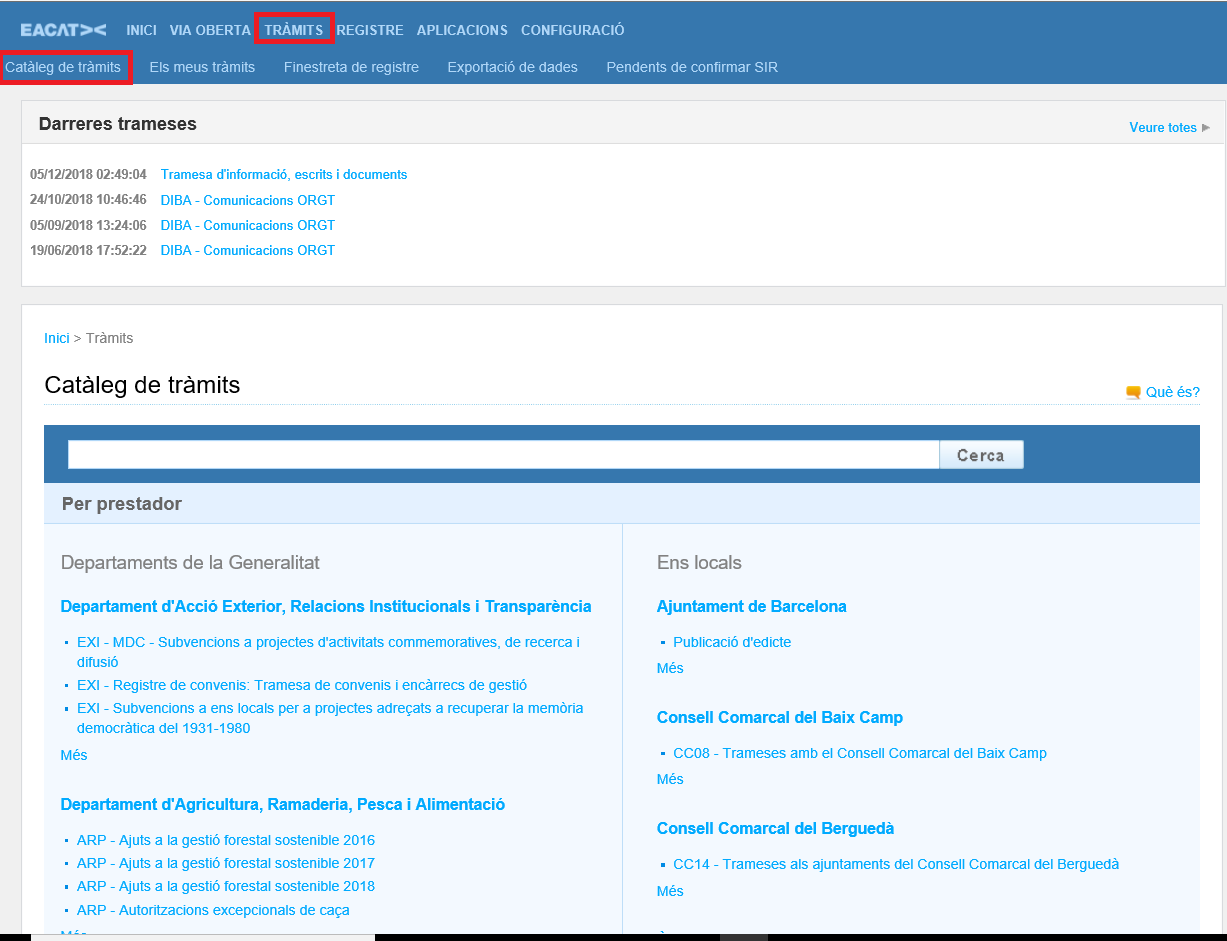
The Catalog of procedures that a user views has to do with the assignment of services by us and by users.
The assignment of services to the entity is done from the AOC Consortium when a service is defined; and the assignment of services to a specific user is done by the user manager of the entity.

In general, the Catalog is the set of specific services of EACAT. However, it should be noted that the Catalog of procedures that we see is made up of the specific services for which our organization has permissions. Therefore, on the one hand, the visualization of the Catalog depends on the permissions that our entity has .
On the other hand, it must also be taken into account that two users of the same entity , with permissions in different services, will see the same thing in the Catalog of procedures, but will not be able to perform the same actions . At the time we are going to process, only the user who has permissions in the service will have the green Process button and will be able to process.
Having said that, the new version of the Catalog allows you to view it sorted according to 3 categories :
- For us lenders , as it has always been visualized since the first version of the Catalogue. The providers are the entities that provide the service.
- By topics and subtopics. They are two categories that are related to each other. This means that I will first have to select a topic and then select a subtopic from among those that correspond to it. They have to do with the subjects or thematic areas in which each service is framed.
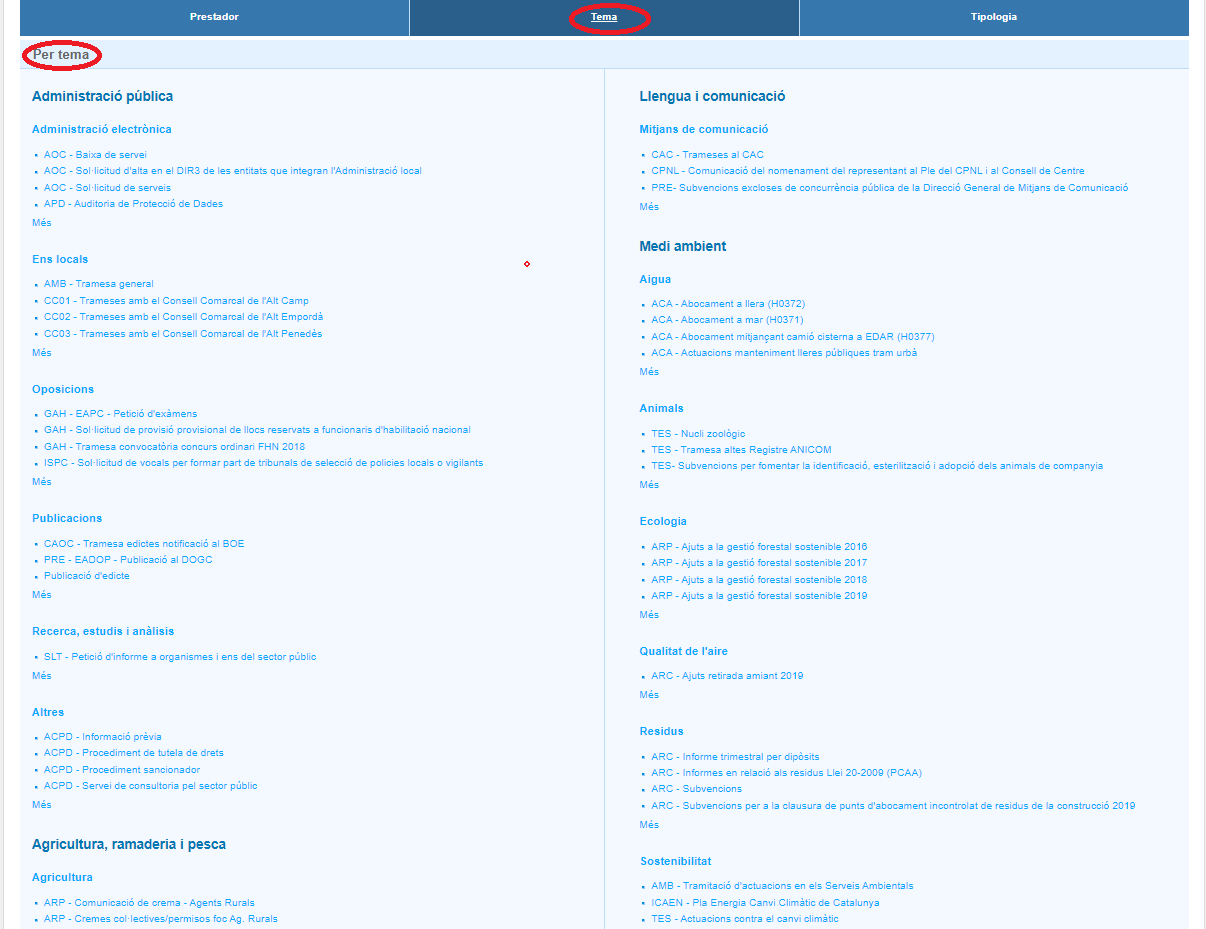
- By types They have more to do with the generic administrative functions in which the services are classified.
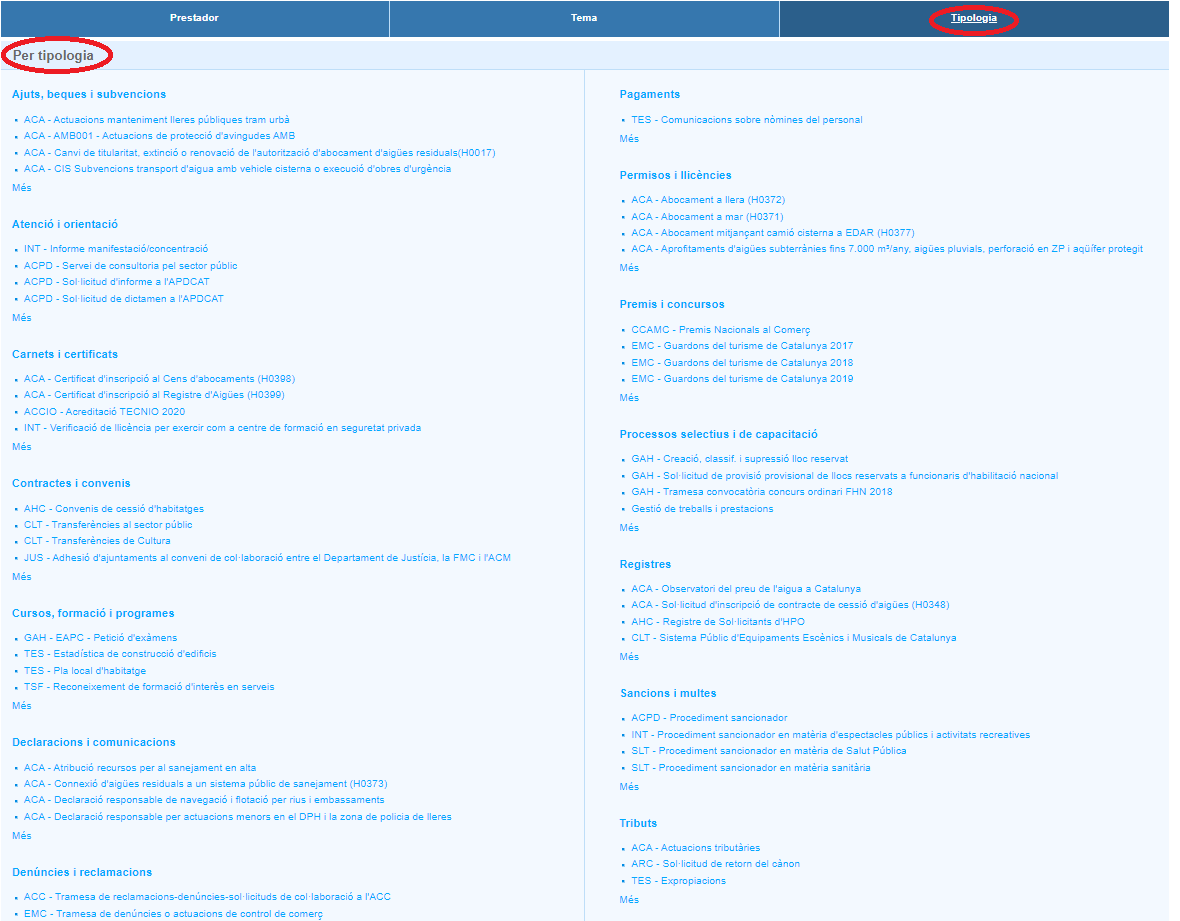
In relation to the items in the different categories (topics and subtopics; and typologies), you will find this information in the CT FAQ - What are the organizational categories of the Catalog of procedures .
The user can see the whole Catalog, but depending on the entity it can be very long; therefore, if you want to see only a small portion or only a service, you can do it using the simple (by words) or advanced (by categories) search engine.
4.1 Managing the Catalog in My Space
The user can save the view of the Catalog of procedures in the Settings section and, specifically, in the My Space subsection, where it sets Catalog as the default view . So that when you enter as a user, in that entity or any other of which you are a user, the same classification of services is maintained.
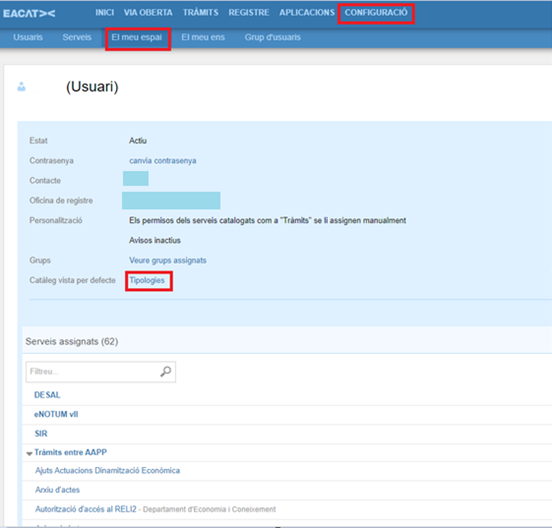
The same user who works in many can select us with a check as he wants to see the Catalog in all the entities; or, you can also choose how you want to see it in each of the entities in which you work (it may be that in one entity you are interested in seeing the services classified by topic and subtopic; and in another we are interested in seeing the Catalog classified by typologies) .
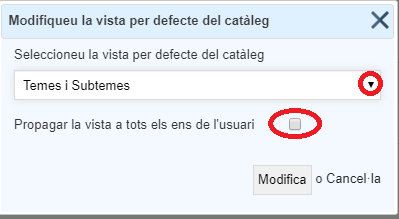
A EACAT service is defined by a provider - body or organization that offers it to other bodies -. Normally, they are the departments of the Generalitat, but local bodies, parliamentary bodies and other bodies can also be lenders.
You should know that the services can be specific or generic. The first are those that appear in the Catalog of procedures; that they have been defined, specifically, by a lender; and which are made up of a set of procedures that are addressed to a set of recipient entities. The second ones are those that are defined so that they can be used by any of the entities attached to EACAT and by any user who has the permissions.
The specific services are those that appear in the Catalogue, such as:
- PRE - Remuneration subsidies to elected officials 2020
- PRE - Name change entities and population centers
- CLT - OSIC - Subsidies - Letters
- SOC - Training with 2019 recruitment commitment
- SOC - Unique Projects - Early Call 2019 - Line 2

Generic services are those that can be used by any entity, such as:
- The generic shipment
- The transmission of information, writings and documents (used from the applications section)
- The Notification – Electronic communication of the Generalitat de Catalunya and its public sector
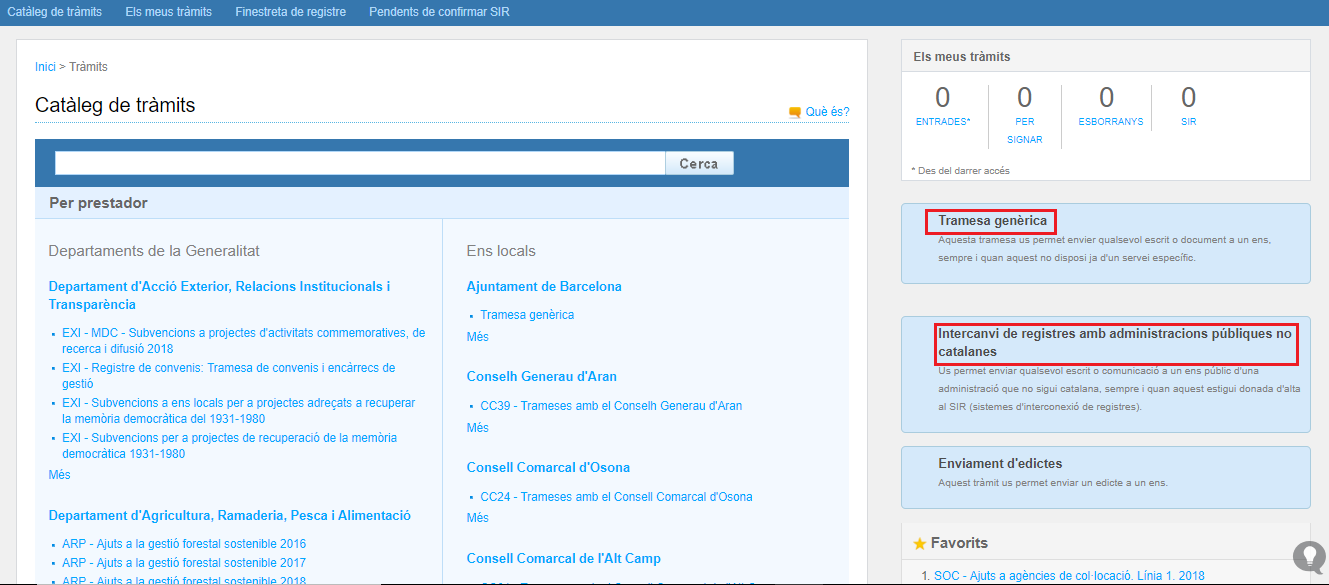
A procedure in EACAT is that communication or shipment that leaves one entity and goes to another. It is one of the parts in which a service is composed; that is to say, that a service is made up of one or more procedures.
It is necessary to differentiate between initial procedures that start a procedure and response procedures , which are the rest.
a) An initial procedure is one that can trigger the rest of the inter-administrative process. For example, in any grant, the initial procedure is the application. The procedures that will normally follow, and which are not initial, are: the request for documentation, the response to the request, the justification of expenses and the resolution. This means that only those procedures that can be initiated can be carried out from the Catalogue .
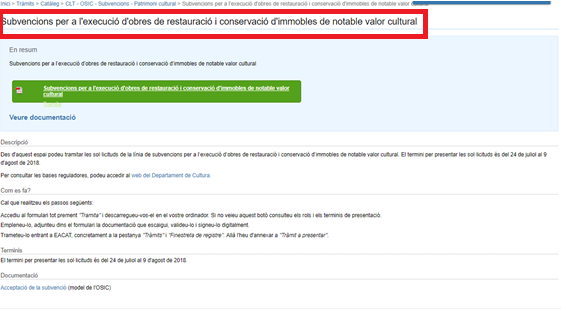
b) A response procedure is what gives continuity to the file already started. To process it, you must go to the processing flow , which is accessed by searching for the procedure in the My procedures subsection, and clicking on it.
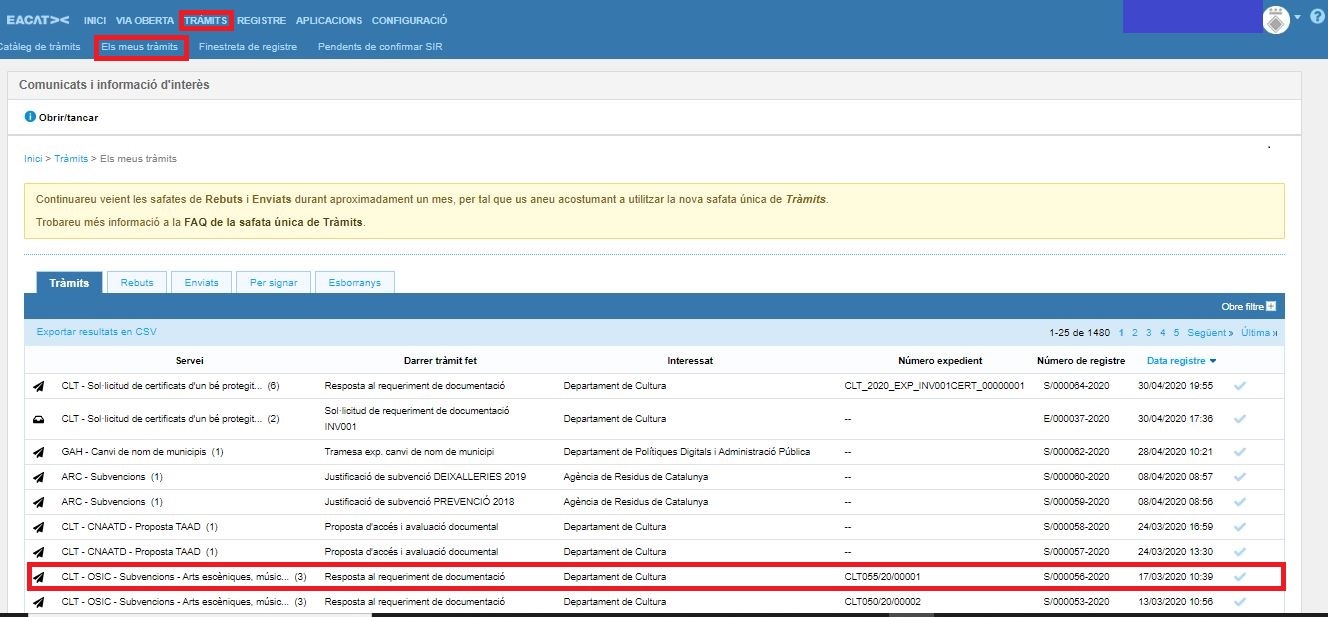
Once in the processing flow, you must select the procedure you want to open and press Respond to the procedure .
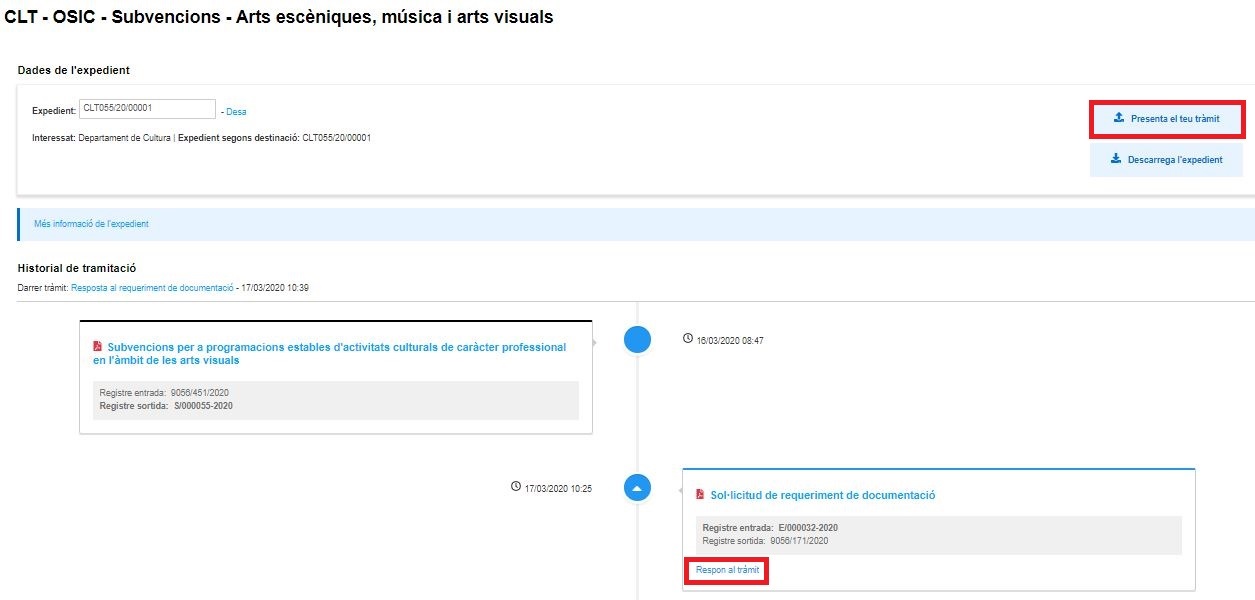
When accessing a service from the Catalogue, you will see its entire life cycle , that is to say the set of procedures that make it up, and when you select one, if it is initial, a table of contents will appear with a green button to be able to process as well as a whole series of information about the procedure: description, brief description, how it is done, documentation, additional information and deadlines.
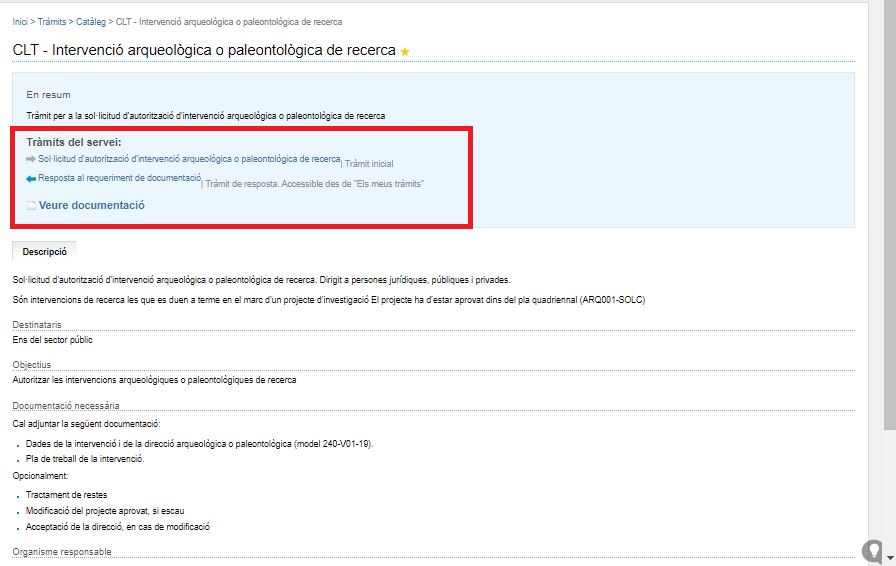
The information on any of the procedures will appear in the Catalogue, but, as already said, only the procedures that are initial can be processed in which the green Process button will appear; if it is not initial, the button will appear gray and its processing will not be allowed.
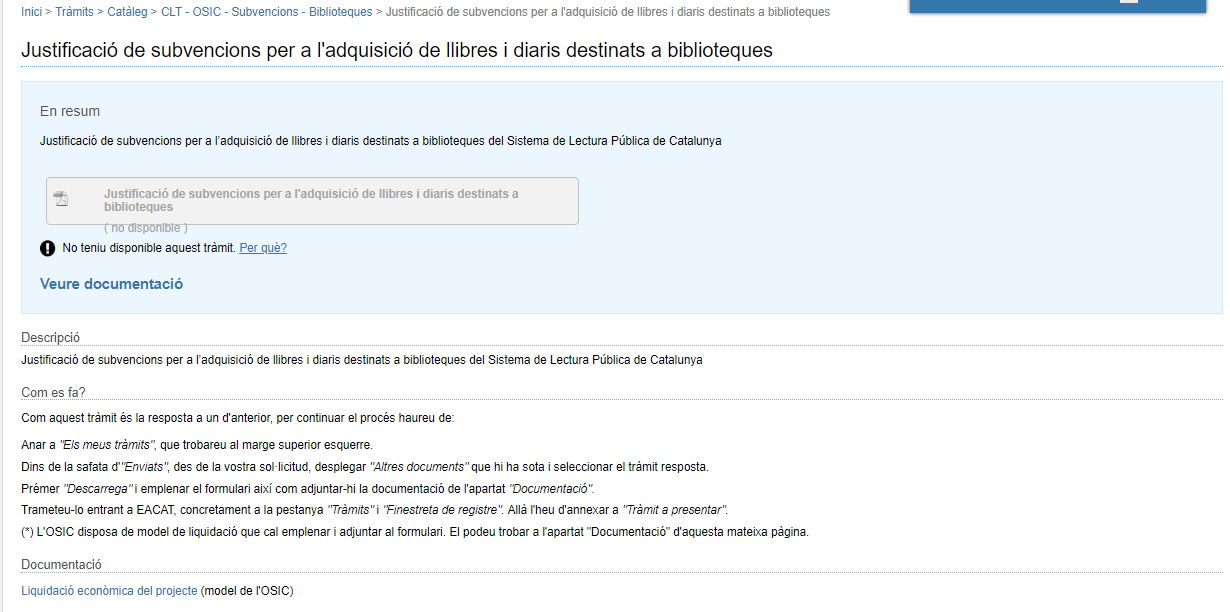
The procedures , at the same time, can be permanent or not , depending on whether they are subject to specific deadlines or not.
There are several ways to search for a specific service. And these are related to the use of the different search engines that exist: the simple search engine, which searches by words, and the advanced search engine, which searches by categories (lenders; topics and sub-topics; and typologies).
a) Simple search engine
Through the simple search engine, you can search for a specific service by entering the words we consider most important.
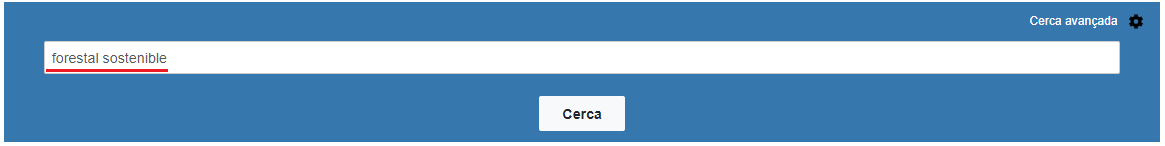
The search engine, once the word or keywords have been incorporated, will search, in all the names of the services and procedures and within the contents of the service and the procedures, and will return all those services that comply with the search.
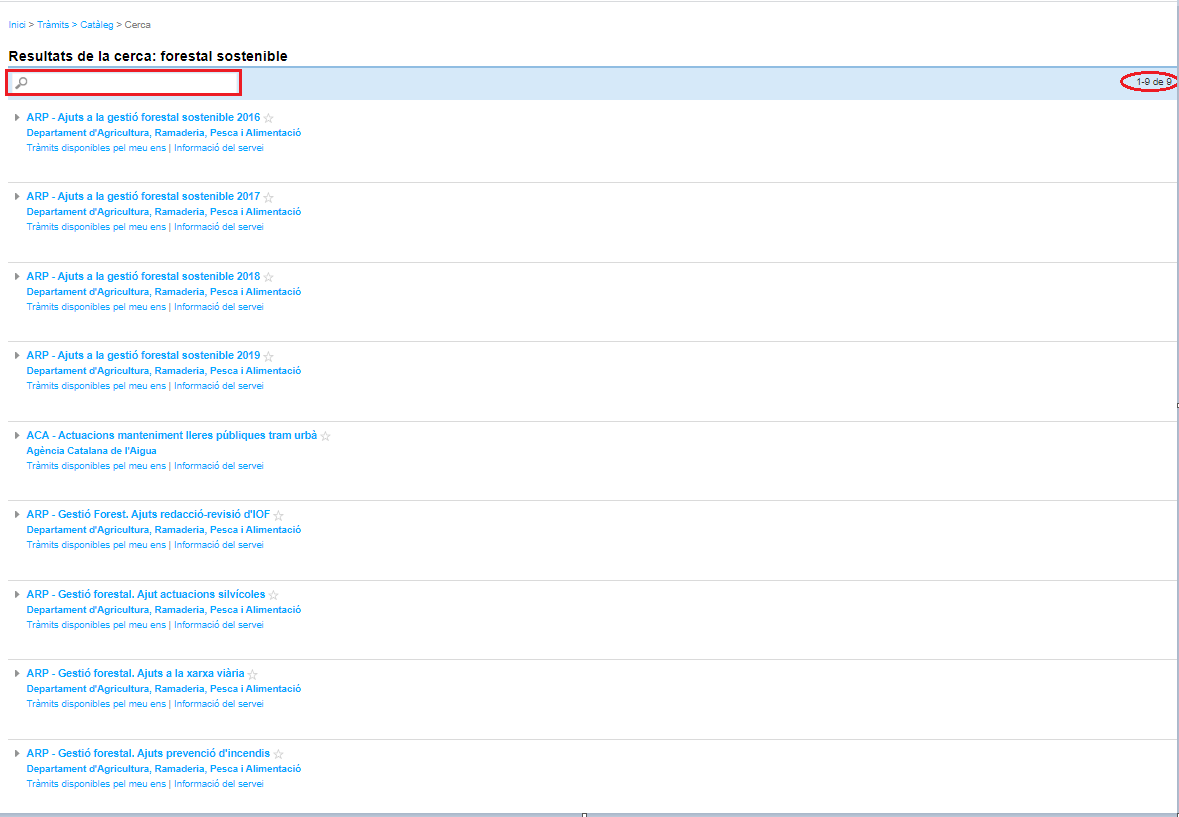
In the search result appears: the number of services found and another search engine to make the search more precise, in case the result is to be narrowed down more (allows a search to be made on the result of the first search).
b) The advanced search engine
To use the advanced search, press Advanced Search. It has a series of categories that allow you to have a more precise result.

The different categories are the same for which you can view the Catalog and they are:
- We are lenders
- Topic and subtopic are two categories that are related to each other. This means that I will first have to select a topic, then select a subtopic from among those that correspond to it.
- Typologies
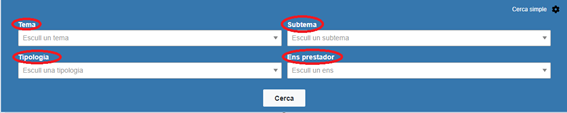
These categories are complementary, so I can search by one or more categories at a time. The items of these categories can be found in the FAQ CT – What are the organizational categories Catalog of procedures .
If we perform a search by topic and subtopic; by typology; and by lender, as follows:

The search result allows us to do a second search on this result in order to be even more precise.
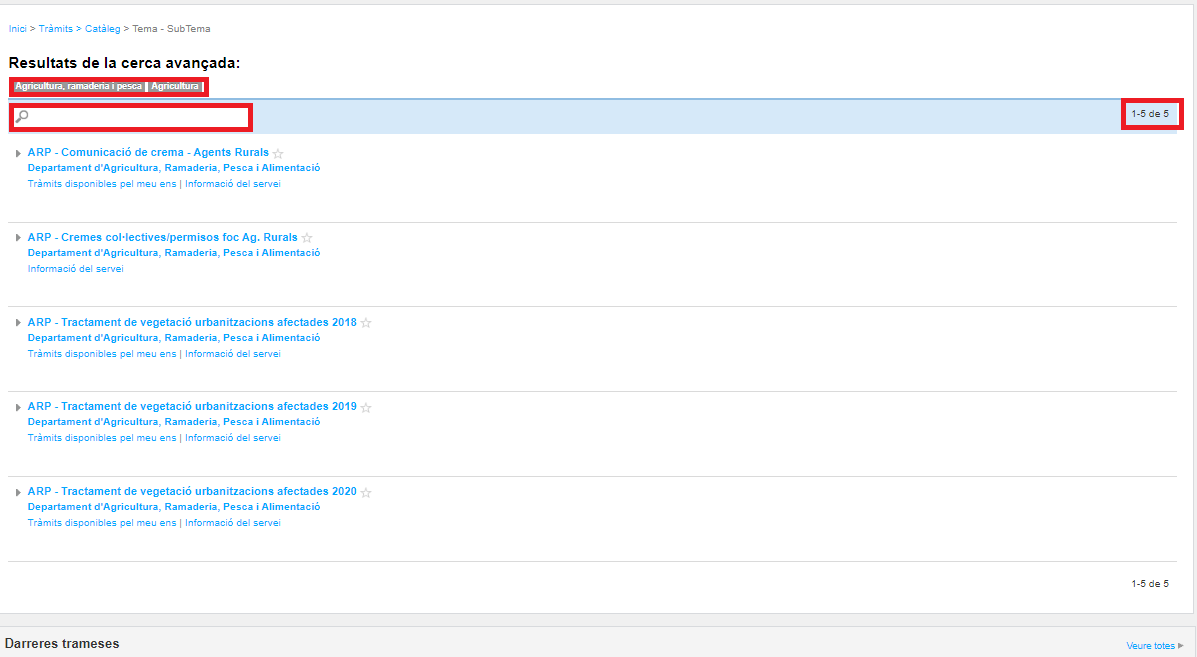
An electronic transaction is started from the Catalog of procedures, from an initial procedure of a specific service.
The steps to take are:
- Request permissions for the specific service with which you want to process the EACAT user manager of our company.
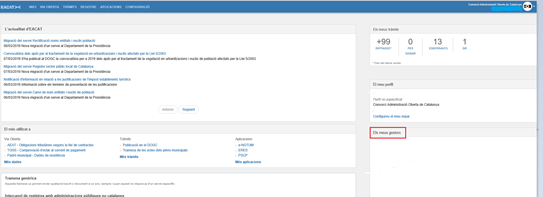
- Search for the service in the advanced search engine - by categories - or in the simple search engine - by words. Simple search engine has been used and keywords have been added.

- Search for the service in the advanced search engine - by categories - or in the simple search engine - by words. Simple search engine has been used and keywords have been added.
- Press the service with which you want to process
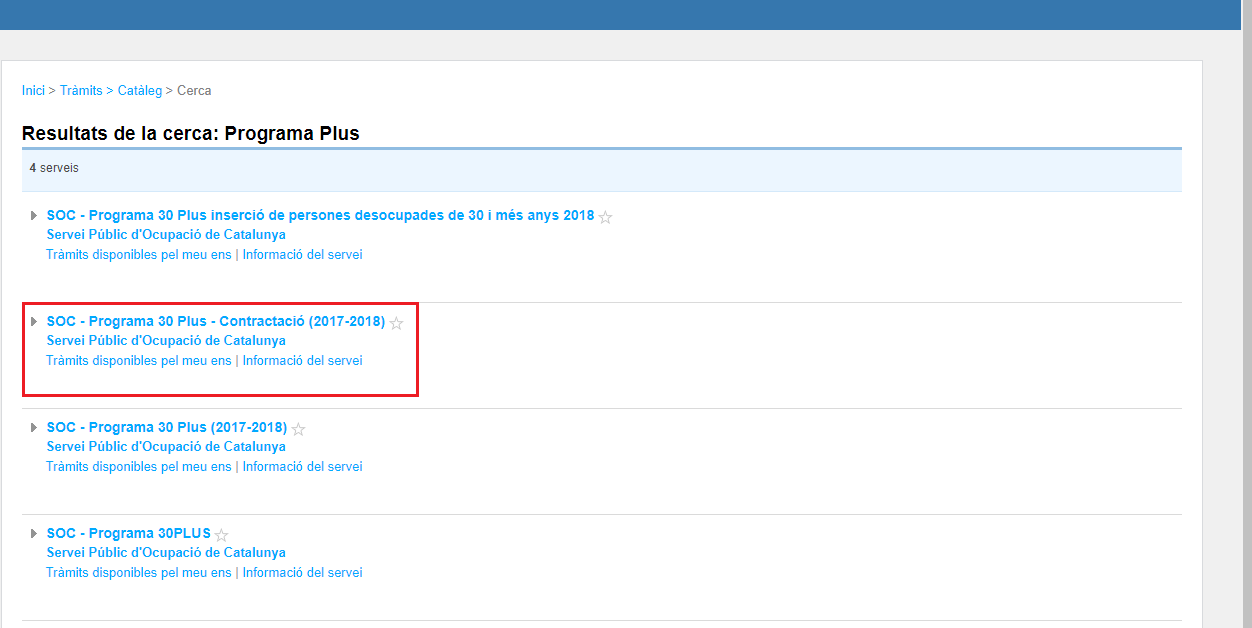
- Press the service with which you want to process
And, the service information appears as well as all the procedures that form its lifeline.
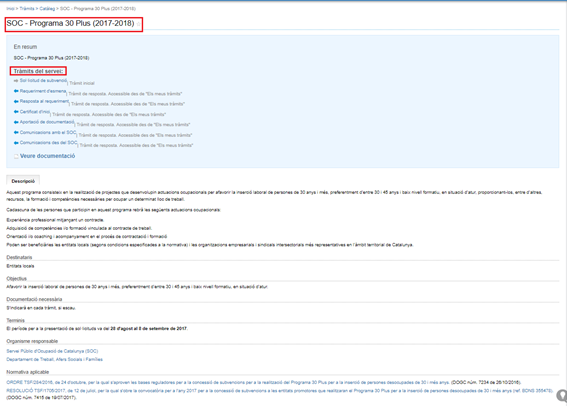
- Press one of the initial procedures of the service.
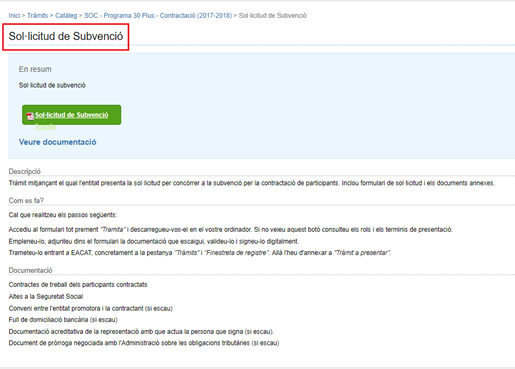
- Press one of the initial procedures of the service.
- The contents of that procedure appear and when you press the green button, the procedure starts, opening the PDF form that needs to be filled out. If the button appears grey, we cannot start the process. In this case, we can consult the FAQ: GT - The "Process" button, when is it green or gray?
- A form will open. Here it is necessary to explain that there are different types of forms and also different ways of processing . So, the different ways to process EACAT are:
- Outside of EACAT , using a self-submitting smart form (PDF form). When we press the green Process button, the form is downloaded and saved on our computer, from where we can finalize it, sign it and send it without having to enter EACAT.
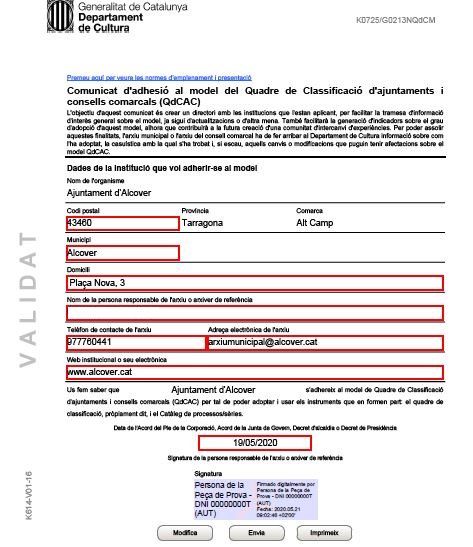
- By EACAT registration window , using forms that may or may not be PDF . After pressing the green button, a form is downloaded to our computer, which is filled in, validated and signed, outside of EACAT. And, at the time of sending it, we access EACAT, specifically the registration window, which we find by pressing Procedures and the subsection Registration window .
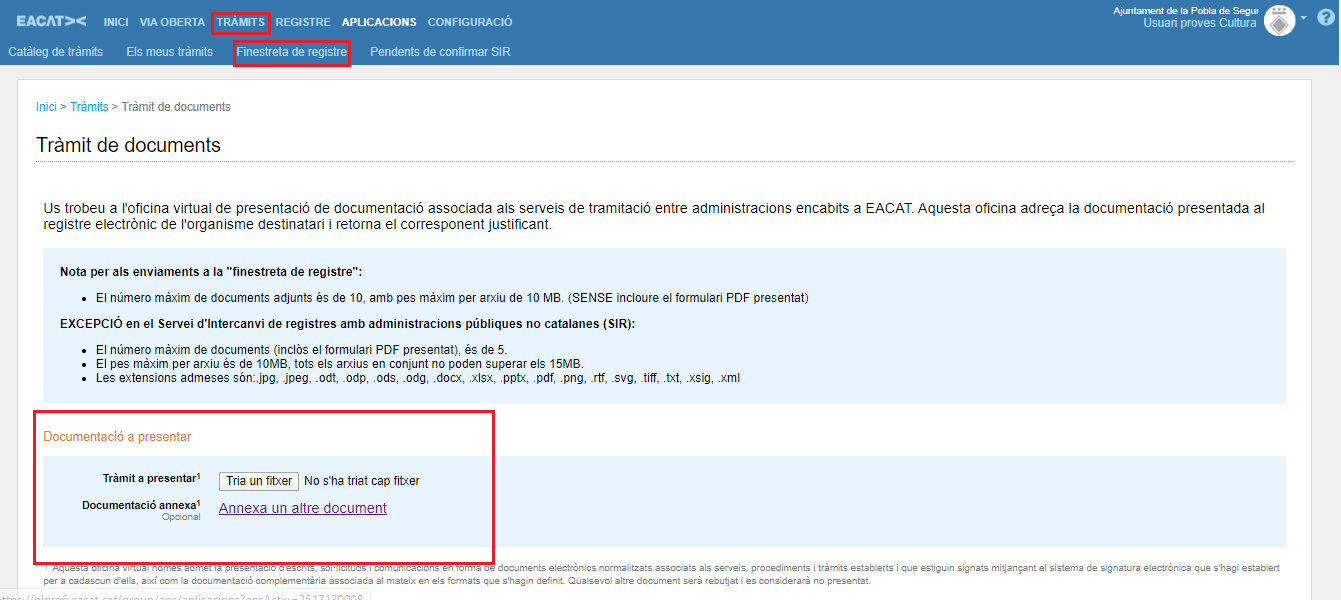
Where it says Procedure to present , press Browse to search for the form on our computer. We can also attach the documents attached to the form in Attached documentation by pressing Attach another document .
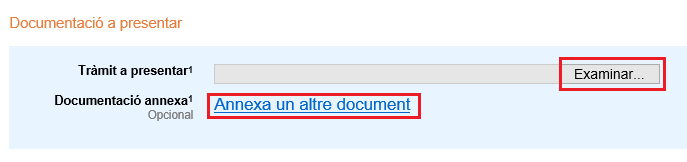
Specific information on attached documents can be found in the GT FAQ – What weight can the attachments in the registration window have? Not all forms can be submitted through this window. To find out which is the channel to send each procedure, you must follow the section How is it done? , that is to say the specific instructions for each procedure in its description of the Catalogue.
- Within EACAT , through web forms . It can be accessed either from the green button or from certain links located in the Description of the service's contents sheet.
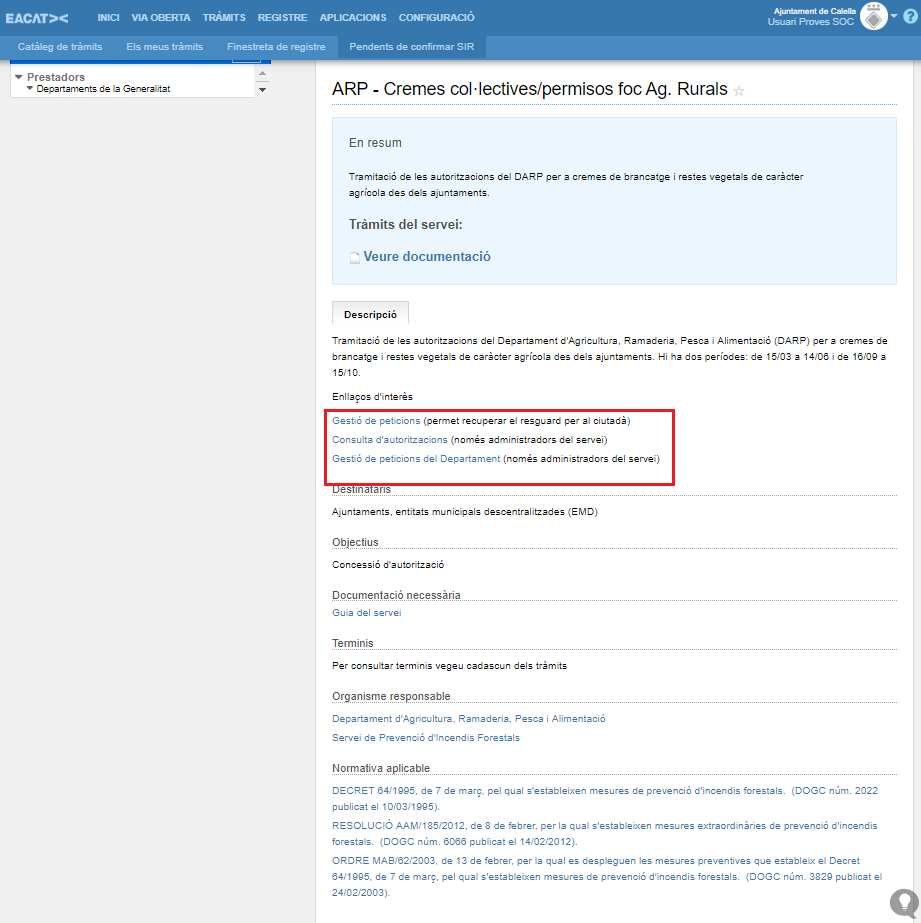
- Within EACAT , through web forms . It can be accessed either from the green button or from certain links located in the Description of the service's contents sheet.
These links redirect us to a web form that must be filled in, validated, signed and sent. This form of processing is used by residual services but with considerable volumes and with integrations into the provider's systems. These are complex and specific services, which makes their evolution difficult.
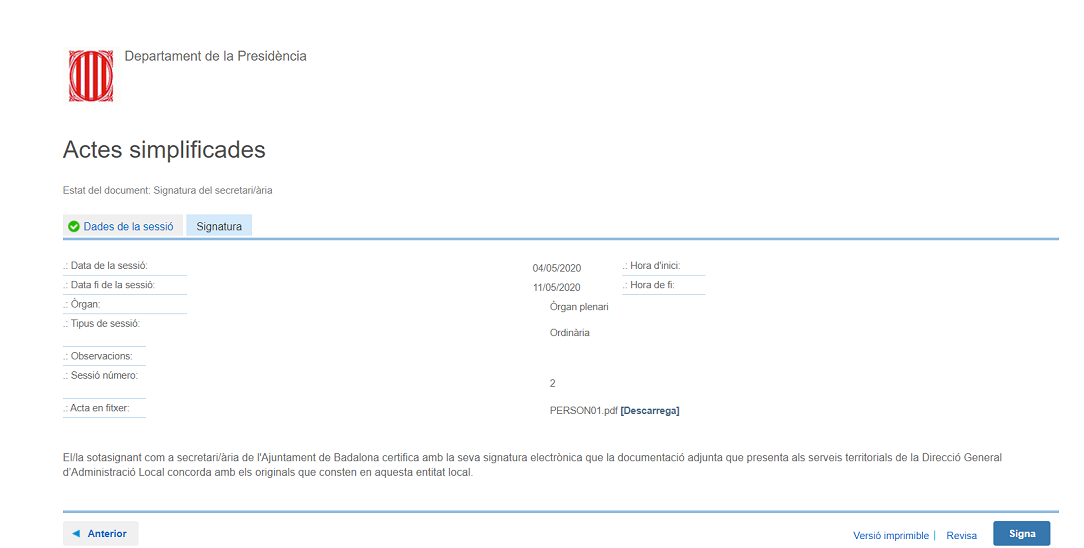
- Once sent, a record of departure from the institution and one of entry into the recipient institution will be noted in the electronic register, respectively. We will also find an annotation in the single procedure tray of My procedures , which, since they are initial procedures, will create a new processing flow.