When sending a generic submission, select the public entity to which it is addressed by typing the name of that entity.
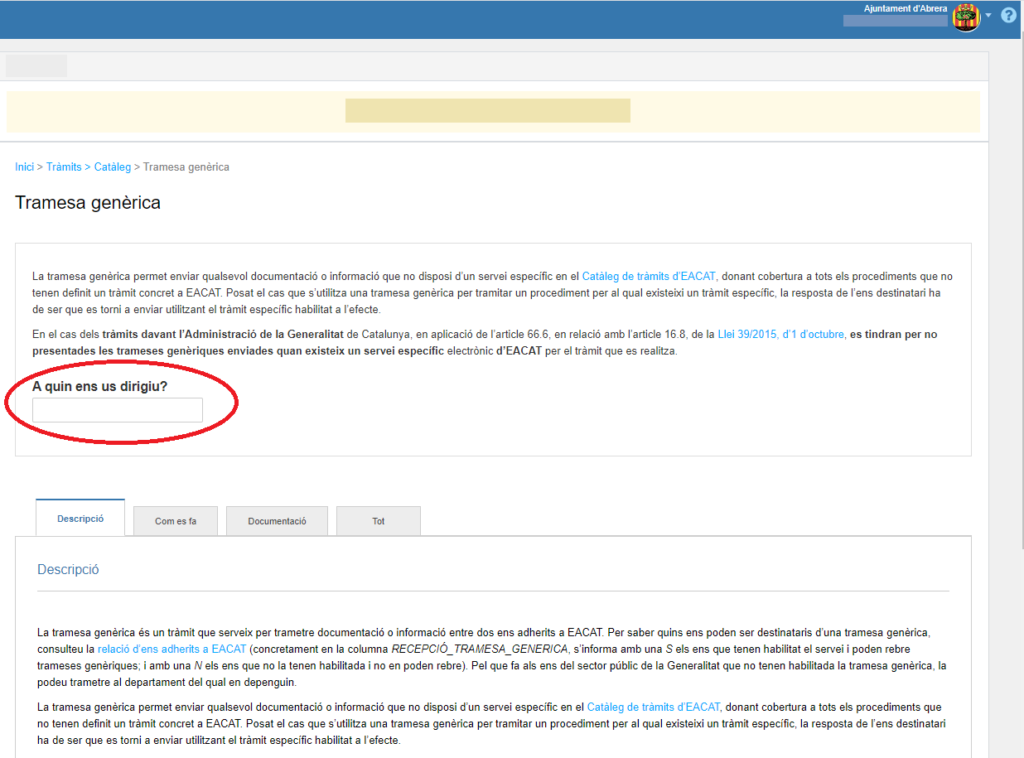
In addition, you can also select the unit or body of this entity to which it is addressed, if the user manager of the destination public entity has previously created the corresponding User Group/Unit .
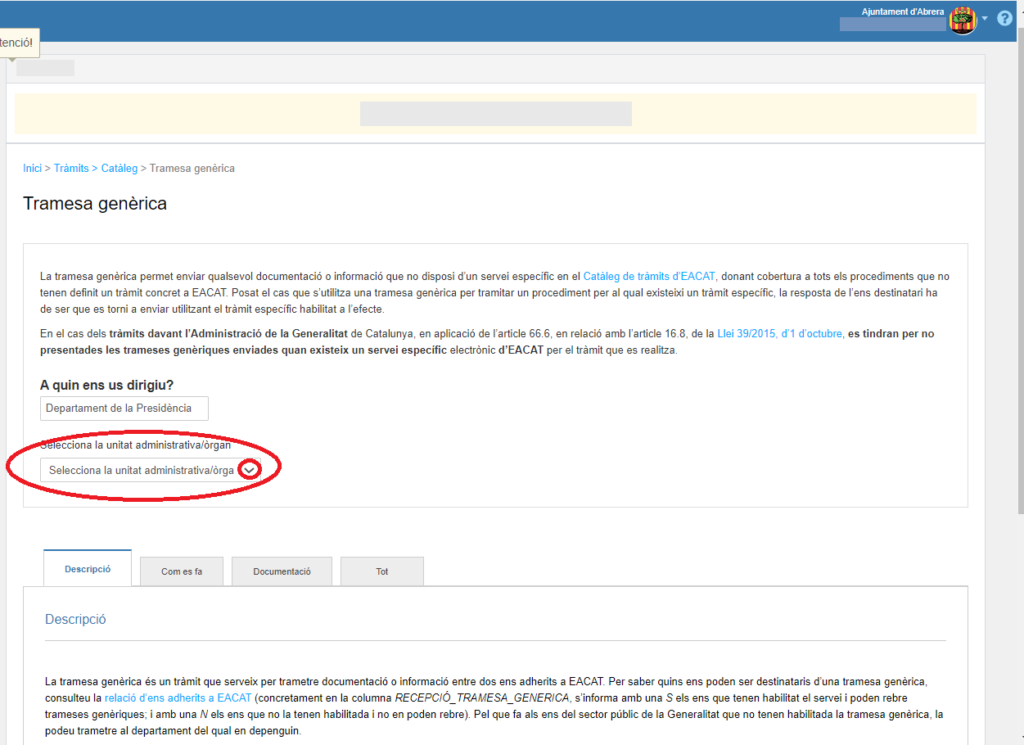
It only gives you the possibility to specify the shipment by selecting a unit or body, if there is one in that entity. If the user manager of the target entity has NOT created a User Group/Unit , it does not give you this possibility and the Process button appears directly.
To enable these units or bodies, the user manager only needs to go to the Configuration section, in the User group/unit section and select New group/unit there.
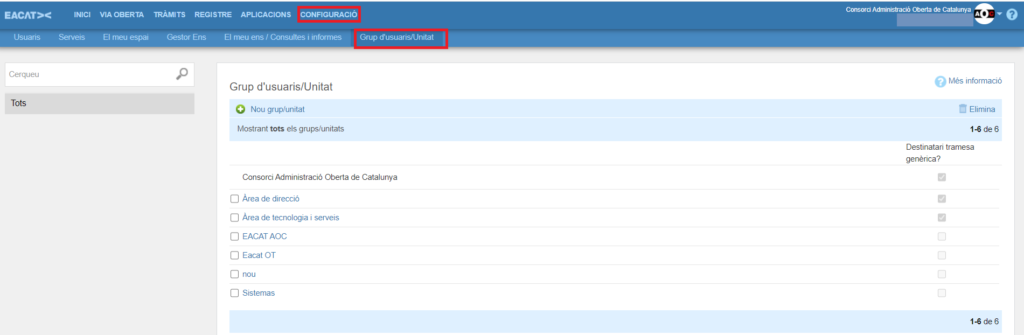
Once you register a new User Group/Unit , we only need to check the Recipient generic delivery check?
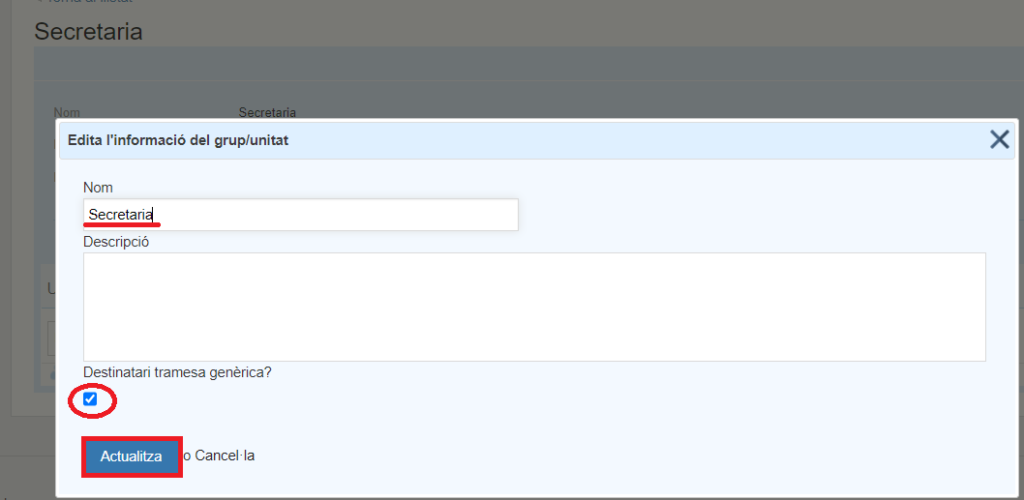
In the case of a department of the Generalitat de Catalunya , when do you create a User Group/Unit , in addition to checking the Recipient check generic delivery? you need to add the Registration Data : the name of the registration office, the code that identifies the center and the code of the registration office.
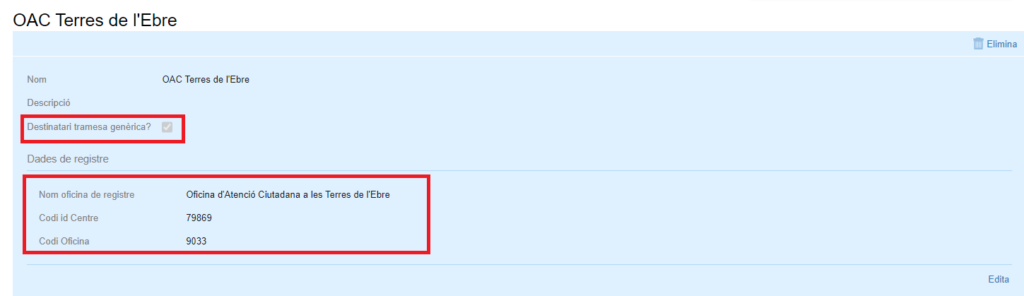
It is very important that the destination body has created user groups related to administrative units or bodies, for several reasons:
- Any user of a source entity can send a generic message to the created user group.
- Users who make it up can automatically view generic shipments in the destination entity.
- Users who have the registration role do not need to assign user-to-user view permissions.
You will find more information on user groups in the FAQ GU – How to create user groups?