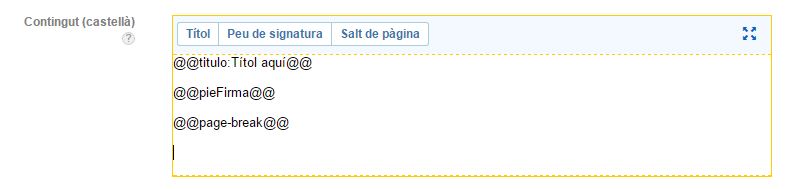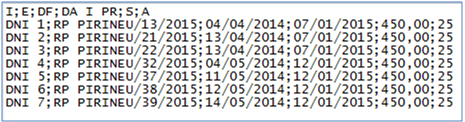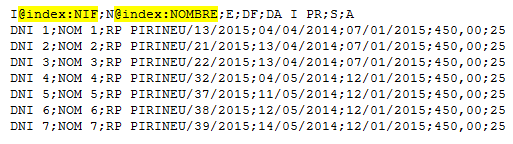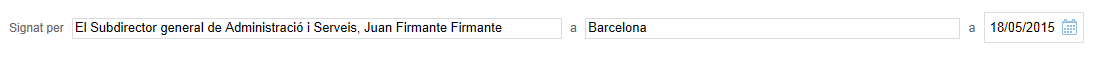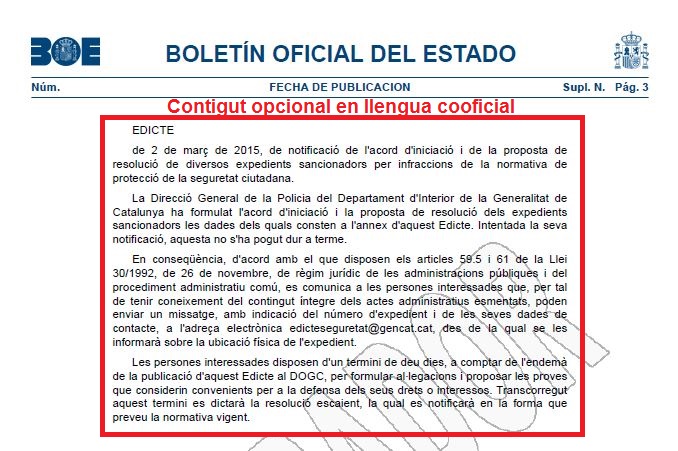By accessing this modality through the corresponding button (v. 2.4 ), the form for creating a new ad appears:
1. Title of the announcement: text field in Spanish that is built automatically with the name of the entity issuing the announcement, the text reported in the Procedure field (see point 5 ), singular or plural ( v. point 6 ), and the date reported in the signature field of the announcement (v. point 15 ).
Do not manually repeat the words "announcement", "notification" or "procedimento" in the title because they are already reported automatically. Nor should the name of the entity be included manually. Capital letters should also not be used except those that must be used grammatically. A maximum of 500 characters is allowed.
For example: City Council of Blanes. Notification announcement of March 23, 2015, in procedure related to removal from the municipal register .
2. DIR3 code (v. 3.2 ) and name of the entity issuing the announcement.
3. Date of publication: drop-down calendar showing the date of publication proposed by the entity issuing the announcement (v. 3.1 ). If a date of publication included within three business days after the day of dispatch has been chosen, the TEU will assign the most optimal date possible and, in the event that the date proposed by the entity cannot be respected, the system returns a message warning of this contingency (v. 3.1 ). Do not confuse with the date reported in the signature field of the announcement (see point 15 ).
4. Check box that allows you to inform whether the notification announcement must be published according to the provisions of article 112 of Law 58/2003 (General Tax Law). If this option is selected, the publication of tax notification announcements will take place on Mondays , Wednesdays and Fridays and, therefore, will condition the days available in the calendar where the publication date is defined, where only will be available on the following days:
5. Procedure: text in Spanish that allows the title of the announcement to be built automatically (see point 1) where the user only has to specify the information related to the procedure or procedures in the scope of which the notification; e.g. "sanctioner", "relative to...", "file number", etc. This information makes it possible to individualize and distinguish some advertisements from others, facilitating their recovery in the database, it must be written in Spanish . It must not contain personal data. Its maximum limit is 400 characters.
6. Check box that allows you to indicate whether or not the plural of the word procedure/-s will be used in the title of the announcement (see point 1 ).
7. Spanish content: mandatory field where the text of the advertisement itself must be entered in Spanish. No more than 5 notifications must be included (if there are more than 5 it must be done using the CSV file v. point 13 ). Separators (points, spaces, dashes...) must not be used in the NIF of the notified.
In the text to be published, a reference must be expressly included to the provision that enables publication in the TEU (article 59.5 of Law 30/1992, of 26 November, on the Legal Regime of Public Administrations and Administrative Procedures Common, article 112 of Law 58/2003, of December 17, General Taxation, or equivalent precept) and in the event of a concurrent fact (interested parties unknown, ignorance of the place or medium of notification, unsuccessful attempt to notify); for example "Accordingly to the article... the personal notification had been attempted without effect...".
The length of the text is unlimited. If you want to insert titles, line breaks or a footer within the content in Spanish, you can do so with the tags @@titulo:[title text]@@, @@pieFirma@@, @@page-break@ @
These marks can be inserted into the text using buttons available for this purpose:
The @@title:[title text]@@ tag allows you to enter paragraph heading titles.
The @@pieFirma@@ mark allows the information entered in the field of the corresponding form (see point 15 ) to be inserted in an alternative location to that produced by default, that is to say at the end of the content block in Spanish.
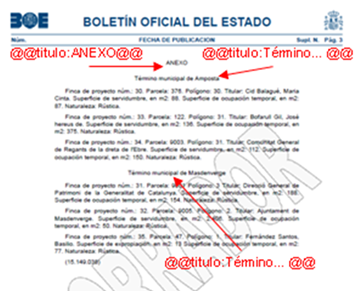
NOTE: the signature footmark can only be inserted once in the text of the content in Spanish (see point 15 ). Signature footer information cannot be entered manually in this field either. Failure to comply with these criteria may result in the return of an ad.
8. Check box that allows the optional co-official language field to be displayed (see point 9 ).
9. Co-official content: optional field where you can enter the text of the announcement itself in the co-official language, which will be published together with the text in Spanish. The length of the text is unlimited.
10. Personal data: selection buttons indicating whether or not the ad contains personal data. If you choose not to, section 11 of the form is hidden.
11. Form of publication: selection buttons allow you to inform whether the form of publication will be in extract or in full (v. 3.5 ).
12. Notification header: optional text field for the heading or explanatory legend of each of the columns of the table where the notification information contained in the CSV file will be published (v. point 13 ). For example:
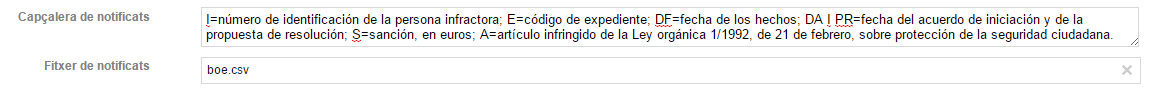
13. Notified file: place from which to upload a CSV file that contains the data of those notified when the number of these is greater than 5 , separated by semicolons . The first row corresponds to the header of the table (see point 12 ) and each line represents a notification. The CSV cannot have more than one empty line at the end of the text. Example:
The CSV file can be created with any text editor (eg Notepad or MS Windows) and saved with the .csv extension. The encoding of this file must be UTF-8 in order to avoid the appearance of strange characters (see FAQ )
Once published, an annex to the announcement will be generated with the notified data tabulated, followed by the contents in Spanish, the first row of the CSV as the table heading and the text of the notified Header ( 12 ) in mode of introduction / legend. Be careful: the contents of this annex must also be in Spanish.
In the event that you wish to indicate that the content of one of the table's columns is indexed in order to facilitate the subsequent search by the interested person, you can indicate the corresponding index at the first end of the CSV (format : Text column @index:TYPE-INDEX ):
Supported indices are:
- index:NIF : the marked content is a TIN. It must be reported justified with leading zeros, without periods, spaces or dashes or any character other than a number or letter.
- index:NAF : The marked content is a NAF. Social Security number.
- index:CCC : The marked content is a CCC. Current account charge.
- index:EXP : the marked content is a file number.
- index:NAME : The marked content is a name.
Example:
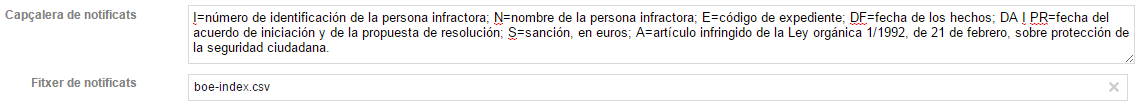 Note : Both the notification header ( 12 ) and the CSV file are optional . Both elements are used to build an annex where the information of those notified is displayed in the form of a table. The header is the explanatory legend of the table that is built using the CSV file.
Note : Both the notification header ( 12 ) and the CSV file are optional . Both elements are used to build an annex where the information of those notified is displayed in the form of a table. The header is the explanatory legend of the table that is built using the CSV file.
14. Email address for the purposes of communicating the incidents that arise in the processing of the information. By default, the address of the person who creates the ad and that is listed in their personal space at EACAT is suggested. However, if you prefer, you can provide any other email address. Only one address can be reported.
15. Signature foot: The name and surname of the competent authority signing the announcement must be stated in the signature foot; for example "El Alcalde Jordi Soler i Soler". If the signature is made by substitution (PS) or by delegation (PD) it must be expressly stated; for example: "The Mayor, PD (Resolution of 7 June 2015), the Councilor for Hacienda, Jaume Ferrer and Ferrer".
The person who signs the announcement should not be confused with the person who sends it. The signature date must not be confused with the publication date of the announcement (see point 3 ).
The signature footer appears by default at the end of the Spanish Content block. If it were necessary to place it elsewhere in this blog, it must be done using the @@pieFirma@@ mark, which includes a page break. Under no circumstances should the footer be entered manually in the Spanish Content block, but should only be done with the mark indicated above. There can only be one signature footer and it cannot be manually duplicated in the Spanish Content block. For example:
The @@pieFirma@@ brand cannot be used on the Co-Official Content blog (see point 9 ). If you want to include a signature footer in this block, it must be done manually and with special care to reproduce exactly the same information included in the signature footer field in Spanish.
16. Classification by Subjects: The advertisement can optionally be classified by subjects which, once published, will help to search for the classified information.
Once all the information and data entered are considered correct, the submission of the advertisement to the BOE takes effect by clicking on the Publish button located in the upper left corner of the form for creating a new advertisement.
RESULT OF SENDING AN ADVERTISEMENT
Once the announcement is received by the BOE, the contents entered in the form are transformed into a PDF file with a format similar to this: