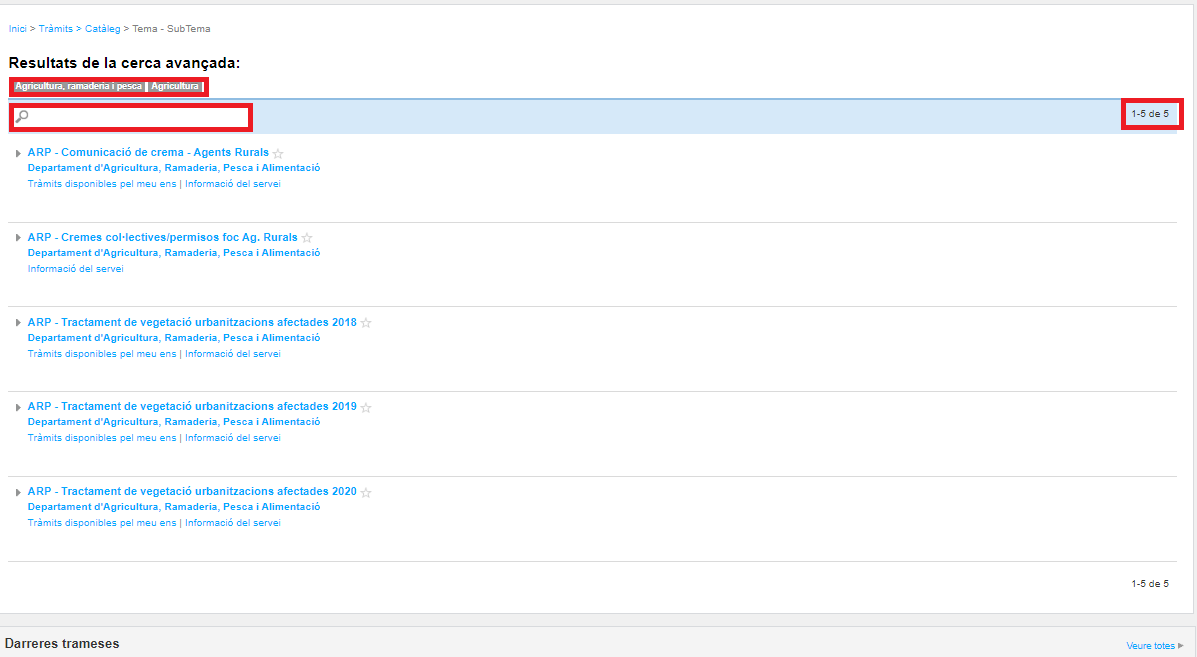There are several ways to search for a specific service. And these are related to the use of the different search engines that exist: the simple search engine, which searches by words, and the advanced search engine, which searches by categories (lenders; topics and sub-topics; and typologies).
a) Simple search engine
Through the simple search engine, you can search for a specific service by entering the words we consider most important.
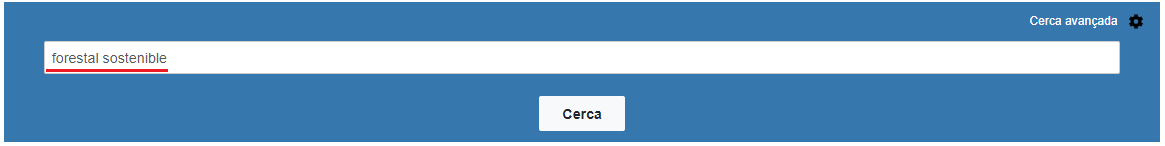
The search engine, once the keyword or keywords have been incorporated, will search, in all the names of the services and procedures and within the contents of the service and procedures, and will return all those services that comply with the search.
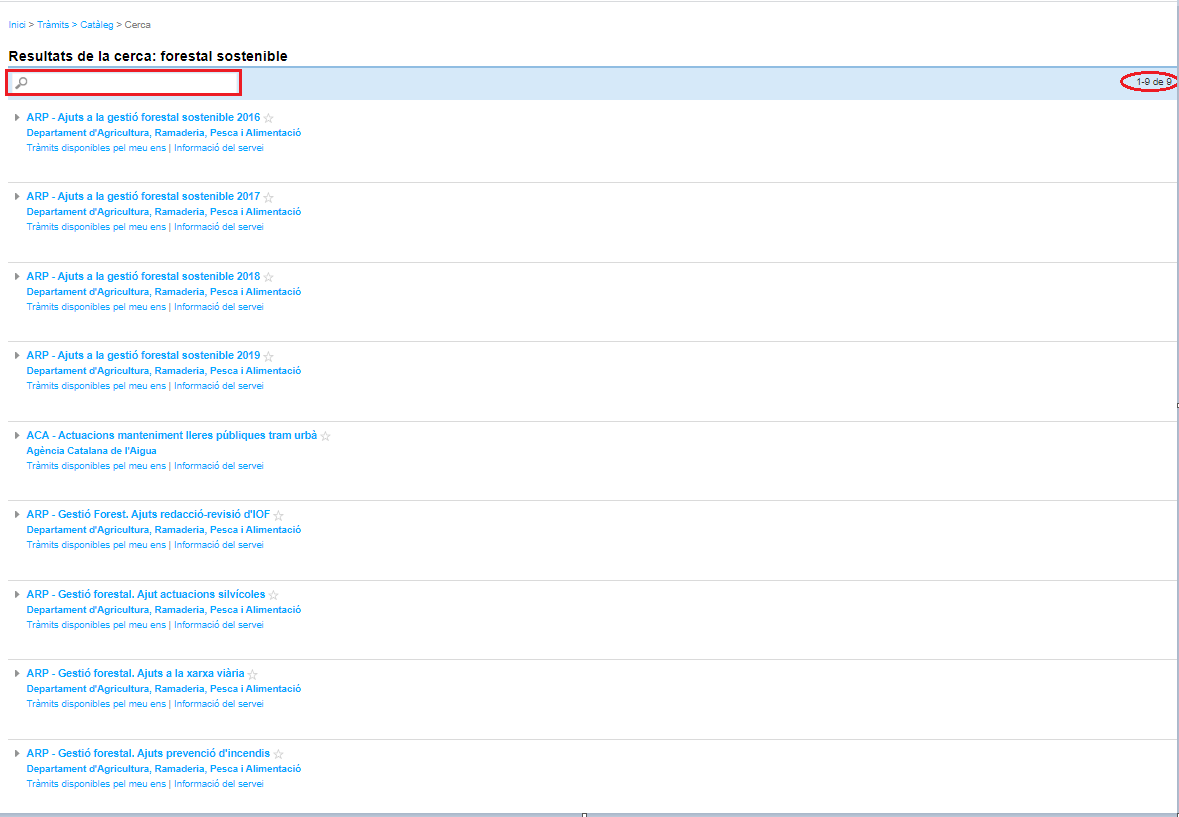
In the search result appears: the number of services found and another search engine to make the search more precise, in case the result is to be narrowed down more (allows a search to be made on the result of the first search).
b) The advanced search engine
To use the advanced search, press Advanced Search. It has a series of categories that allow you to have a more precise result.

The different categories are the same for which you can view the Catalog and they are:
- We are lenders
- Topic and subtopic are two categories that are related to each other. This means that I will first have to select a topic, then select a subtopic from among those that correspond to it.
- Typologies
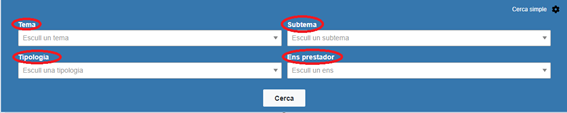
These categories are complementary, so I can search by one or more categories at a time. The items of these categories can be found in the FAQ CT – What are the organizational categories Catalog of procedures .
If we perform a search by topic and subtopic; by typology; and by lender, as follows:

The search result allows us to do a second search on this result in order to be even more precise.