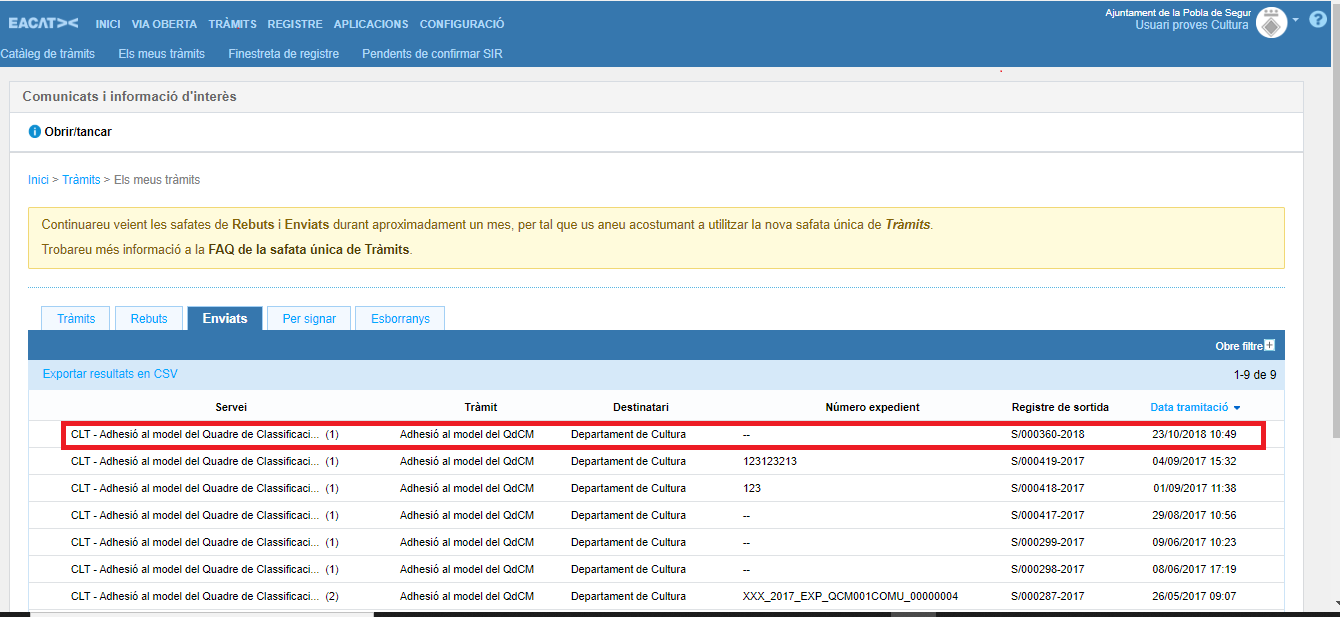An electronic procedure starts from the Catalog of procedures, from an initial procedure of a specific service.
The steps to follow are:
- Apply for permits for the specific service with which you want to process the EACAT user manager of our body.
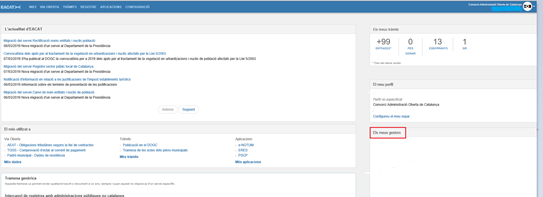
- Apply for permits for the specific service with which you want to process the EACAT user manager of our body.
- Search for the service in the advanced search engine - by categories - or in the simple search engine - by words. The simple search engine was used and the keywords were added.
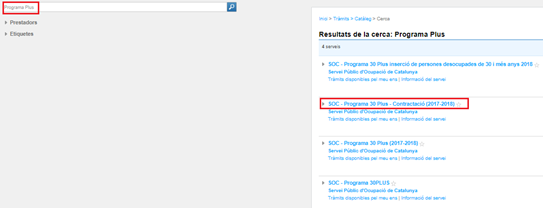
- Search for the service in the advanced search engine - by categories - or in the simple search engine - by words. The simple search engine was used and the keywords were added.
- Click on the service you want to process
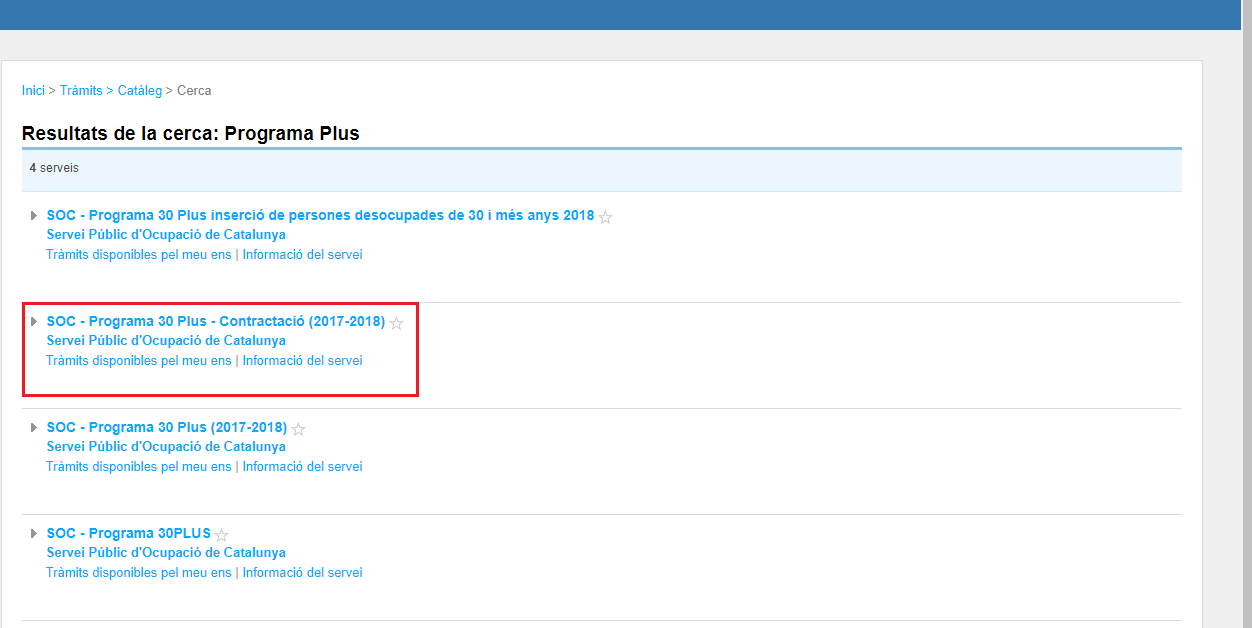 And, it appears the information of the service as well as all the formalities that form his thread of life.
And, it appears the information of the service as well as all the formalities that form his thread of life. 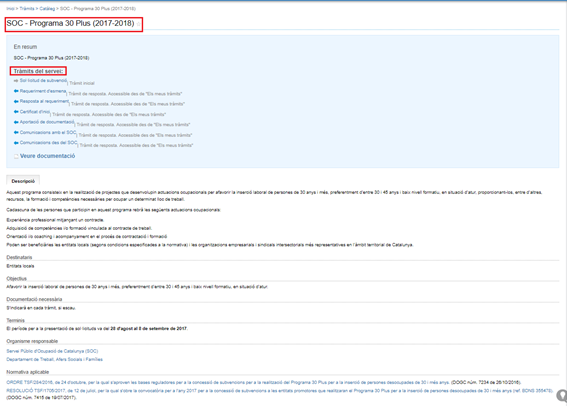
- Click on the service you want to process
- Press one of the initial procedures of the service.
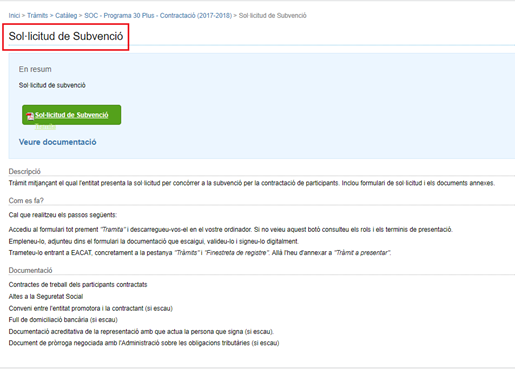
- Press one of the initial procedures of the service.
- The contents of that procedure appear and when you press the green button , the procedure begins, opening the PDF form that must be filled in. If the button appears gray, we cannot start processing. In this case, we can consult the FAQ: GT - The "Process" button, when it is green or gray?
- A form will open. Here we must explain that there are different types of forms and also different ways of processing . Thus, the different ways to process EACAT are:
- Outside EACAT , using a self- submitting smart form (PDF form). When we press the green Processing button, the form is downloaded and saved on our computer, from where we can finish it, sign it and send it without having to enter EACAT.
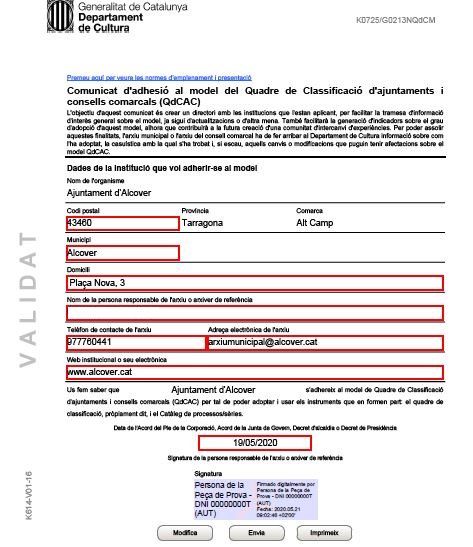
- By EACAT registration window , using forms that may or may not be PDF . After pressing the green button, a form is downloaded to our computer, which is filled in, validated and signed, outside of EACAT. And, at the time of sending it, we access EACAT, specifically the registration window, which we find by clicking on Procedures and the Registration window subsection.
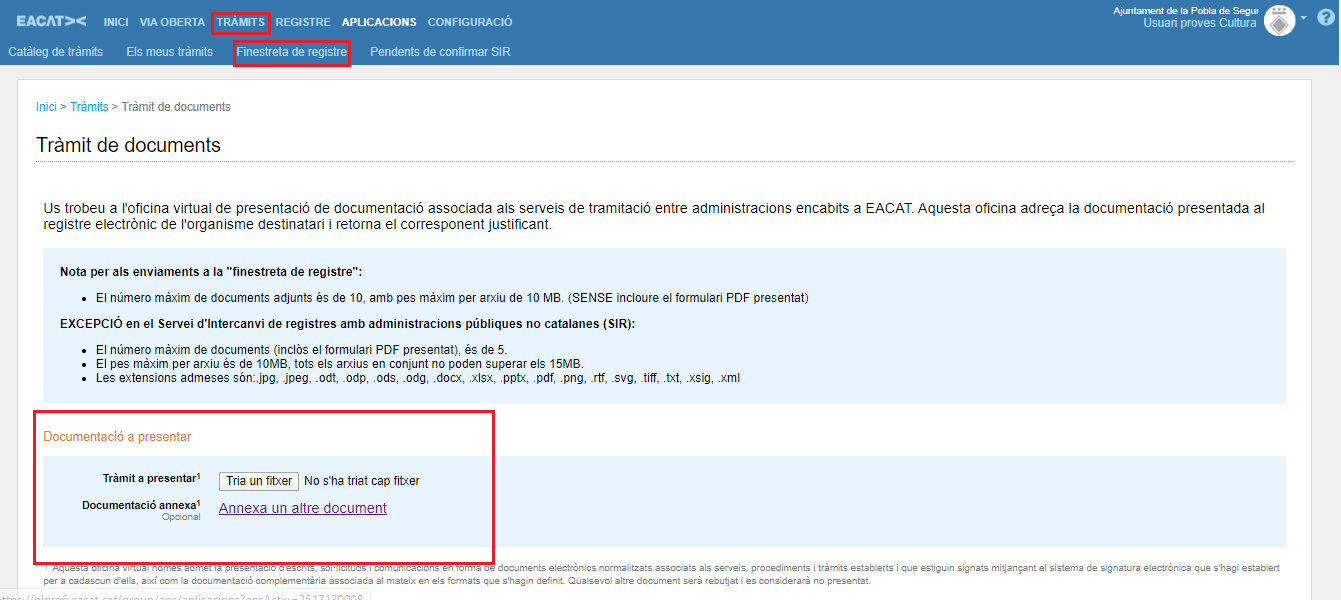 Where to submit the procedure, click on Browse to search for the form on our computer. We can also attach the documents attached to the form to Attached Documentation by clicking Attach another document .
Where to submit the procedure, click on Browse to search for the form on our computer. We can also attach the documents attached to the form to Attached Documentation by clicking Attach another document . 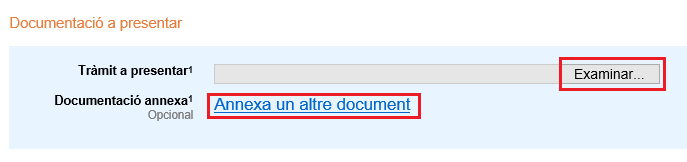 The specific information on the attached documents can be found in the FAQ GT - What weight can the annexes of the registration window have? Not all forms can be submitted through this window. To find out which channel to send each procedure to, follow the How to do it section. , ie the specific instructions for each procedure in its description in the Catalog.
The specific information on the attached documents can be found in the FAQ GT - What weight can the annexes of the registration window have? Not all forms can be submitted through this window. To find out which channel to send each procedure to, follow the How to do it section. , ie the specific instructions for each procedure in its description in the Catalog. - Within EACAT , using web forms . It is accessed either from the green button or from certain links located in the Description of the content sheet of the service.
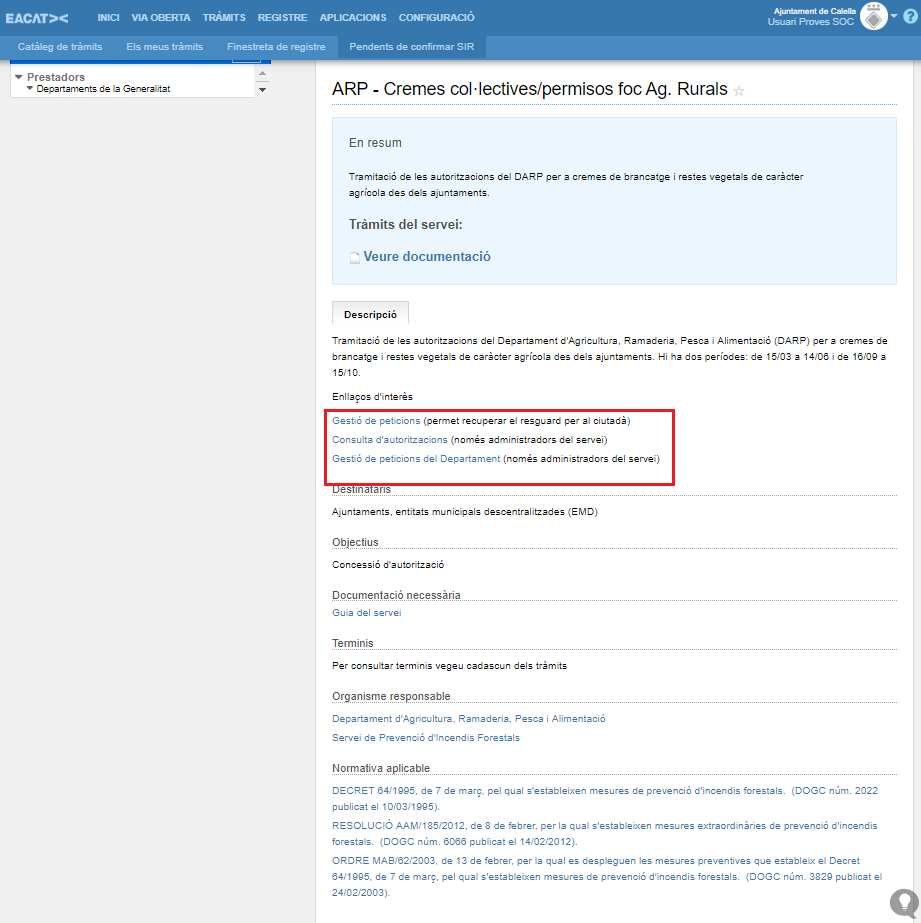 These links redirect us to a web form that must be completed, validated, signed and submitted.
These links redirect us to a web form that must be completed, validated, signed and submitted. 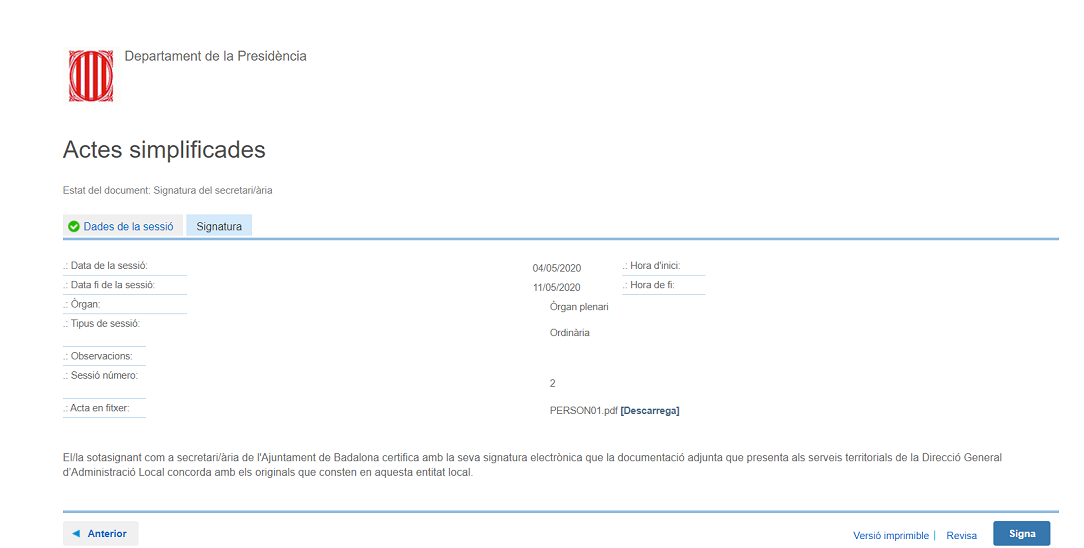 This form of processing has residual services but with considerable volumes and integrations in the provider's systems. These are complex and specific services which makes their evolution difficult.
This form of processing has residual services but with considerable volumes and integrations in the provider's systems. These are complex and specific services which makes their evolution difficult.
- Once sent, an exit register of the entity and an entry register of the recipient entity will be recorded in the electronic register, respectively. We will also find an entry in the single procedure tray of My Procedures , which in the case of initial procedures will create a new processing flow.