Before requesting DIR3 codes at AOC, check if you do not have them in the Organisms Search with DIR3 or by downloading the files containing all the units from the website of the Common Directory of Organic Units and Offices (DIR3) (Section "Consultation of Units and Offices in DIR3")
The Ministry for Digital Transformation and Public Administration created the Common Directory of Organic Units and Offices, usually called DIR3, in accordance with art. 9 of the National Interoperability Scheme (ENI), approved by Royal Decree 4/2010, of January 8, 2010.
The information to be inventoried in the DIR3 is limited to the scope of administrative bodies and offices of public administrations . However, if we take into account art. 2 of Law 39/2015, of 1 October, on the common administrative procedure of public administrations, it is evident that it is also necessary to inventory autonomous bodies or any other type of public law entity linked to or dependent on any of the aforementioned administrative bodies, previously. And these are structured hierarchically in various organic units with specific assignment of powers .
Within the context of DIR3, any administrative unit endowed with functions of legal significance is considered an organic unit .
The DIR3 codes are the identifications that are assigned to each of these organic units within the Common Directory. It should be noted that they are subject to change when there is an extinction, division, merger or change of powers within an organization.
Note: You can consult the DIR 3 codes of an organization in the Organization search engine with DIR3 Common Directory of Organic Units and Offices (DIR3
The Ministry of Finance and Public Administrations is the body of the General Administration of the State that provides the DIR3 codes of the entities that make up the local Administration, but in the case of the local entities of Catalonia the management is carried out from the AOC.
|
Check with your organization for any information on who manages DIR3 codes. For any other questions related to the management of codes, please contact the CTT Support service of the competent Ministry. |
The EACAT Procedures Catalogue incorporates the procedure for requesting DIR3 codes for local entities in Catalonia or their dependent entities, provided that the AOC Consortium has control over the entity's codes.
The specific service is Application for registration in DIR3 for entities that make up the local administration with a single procedure which is the Application for registration in DIR3 , within the EACAT procedures platform.
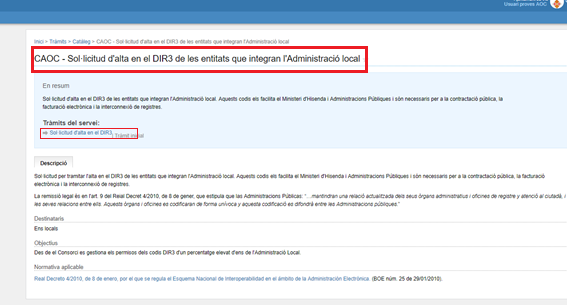
- You must have the "Access to service" role of the CAOC service - Application to process registration in DIR3 . If you do not have this role activated, the entity's user manager can grant it to you.
- Click on Registration Request in DIR3 of Service Procedures .
- Click on Process , once on the DIR3 Registration Application form.
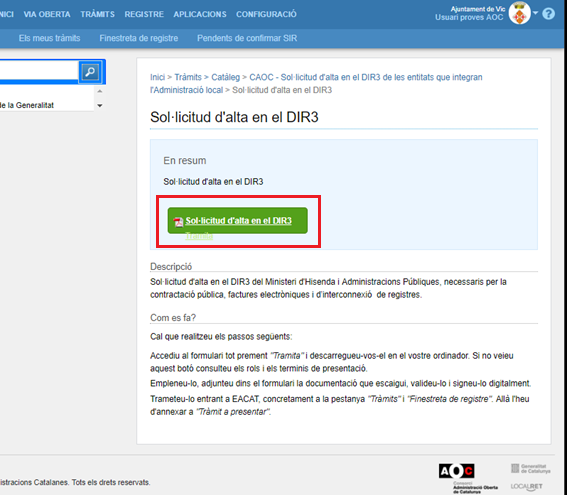
The PDF form Application to process registration in DIR3 opens, which reproduces the data requested by the Ministry, in accordance with the ENI guidelines. The Ministry has prepared the User Manual for the DIR3 Management Application , which consists of the following parts:
- Reason for registering:
- Public procurement
- Electronic invoice
- SIR
At least one of the reasons why the codes are requested must be indicated.
- Applicant: these are the details of the contact person making the request: name, first surname, second surname and e-mail. All are mandatory except the second surname which is optional. It should be noted that these details will not be included in the DIR3 database.
- Basic data: these are the basic data of the organic unit or entity for which the codes are requested and which consist of the following fields to be filled in:
- Description of the organic unit
- Acronyms
- NIF/CIF shared with the higher unit (yes or no)
- Tax ID
- Administration
- Type of public entity
- Type of organic entity
- Root organic unit (entity on which the unit requested to be created depends, the entity itself or its parent entity if applicable)
- Public law entity (yes or no)
- Power (executive, judicial or legislative)
- Territorial scope (local, provincial, island and N/A)
- Description of the skills
- Legal provision
- NOTE: the mandatory fields are NIF/CIF shared with the superior unit, Administration, Type of organic entity, Root organic unit, Public law entity, Power and Territorial scope. The completion of the remaining fields in this section is discretionary.
- Scope data: this is the data on the territorial scope of the entity or body for which the codes are requested and which are:
- Territorial scope
- Geographic entity scope
- Province scope
- Municipality area
- Description of the skills
- Legal provision
Only the field corresponding to the Territorial Scope (Local, provincial, insular and N/A) is mandatory.
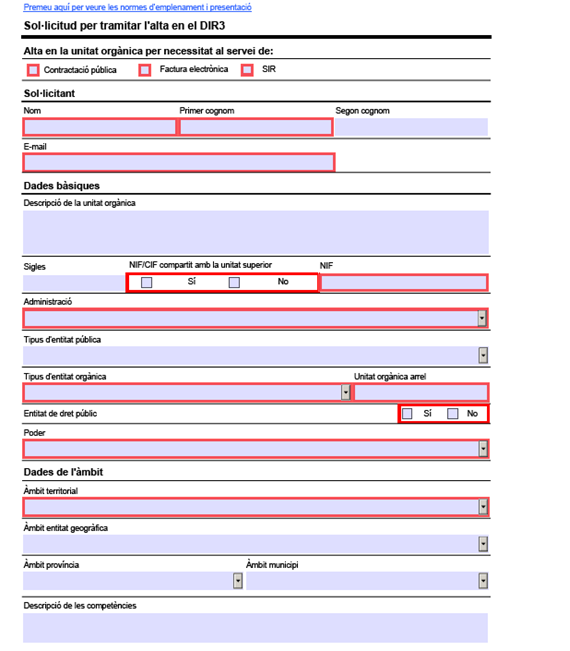
- Address details
- Shared with a higher unit (yes or no)
This field is required. - Location observations
- Shared with a higher unit (yes or no)
- Contact details: the contact details that must be filled in are:
- Telephone
- Fax
- URLs
- Switchboard
- Others
- Contact remarks
Only the telephone number and email are mandatory.
- Observations
- General observation
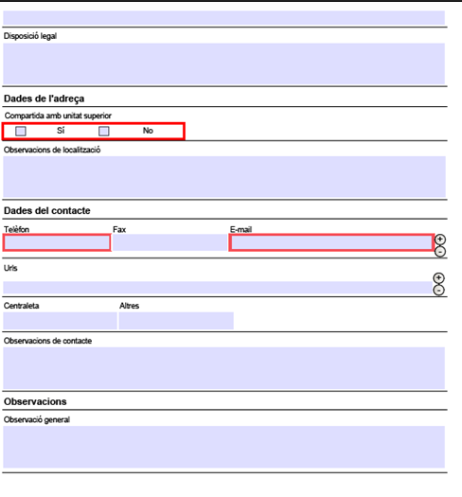
- Save the PDF form on your computer so you can finish filling it out at the appropriate time.
- Press Validate . If validation fails, a warning will appear explaining that the fields marked in red are not correctly filled in. You will need to fill them in and press Validate again.

- Click on the signature box and digitally sign the form.
- Click Send to send the form to the AOC Consortium.

- In a few seconds, the Electronic Records Receipt appears, which is the receipt for submitting your procedure in the outgoing register of your entity and the incoming register of the recipient entity.
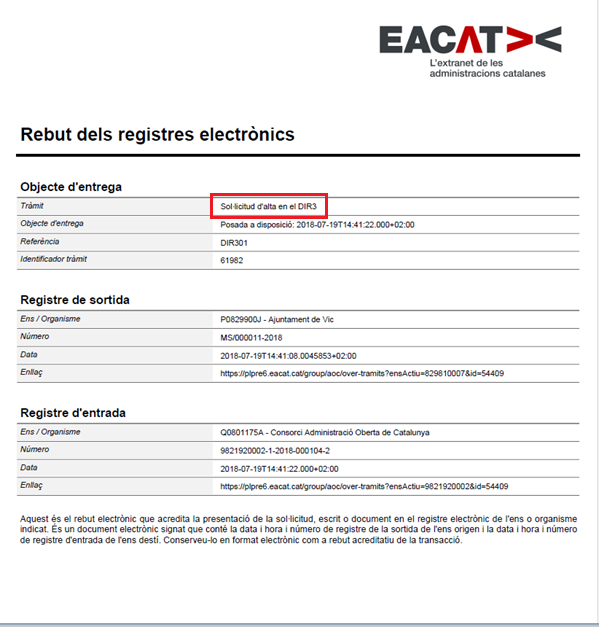
To verify that the DIR3 registration request has been sent, the following will be done:
- Go to the Procedures and My Procedures section, there select Sent and search the list of procedures sent by our entity.
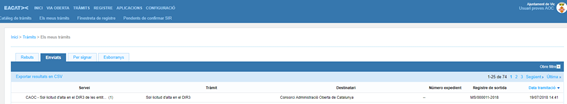
- There is also a search engine that can be opened by pressing Open filter to search for:
- Service
- Procedure
- Period
- Recipient
- Registration number
- File
- Go to the Procedures and My Procedures section, there select Sent and search the list of procedures sent by our entity.
