The reason for the error is the csv content type configuration that the browsers have. In case the error appears with all available browsers , we recommend that you contact your IT specialist to review the following configuration points, according to the browser version, and modify, if necessary, the value it interprets for one of the Mime types accepted by the application.
The steps to follow to do this are as follows:
- With Chrome browser: you will need to review this setting in the Windows registry:
Step 1 : access by putting in the Windows Explorer command line (START): regedit
Step 2 : Search for the key with the content-type of the csv extension as shown in the image.
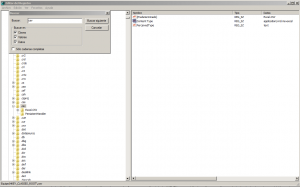
Step 3 : Run the file content-type fint double click on it and verify if the value given is one of those given below allowed by the application.
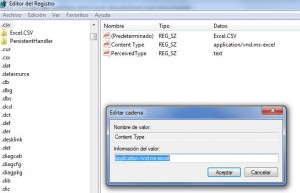
Step 4 : If this is not the case, change it to one of the allowed Mime types :
text/csv
application/csv
application/excel
application/vnd.ms-excel
application/vnd.msexcel
text/comma-separated-values
text/anytext
- With the Firefox browser, you must search for the content-type file to check the configuration, you must consult the following url where it indicates how to find and consult the file ( mimeTypes.rdf ) depending on the computer's operating system: http ://kb.mozillazine.org/Profile_folder_-_Firefox#Finding_the_profile_folder
Step 1: Access the mimeTypes.rdf file as indicated in the URL
Step 2: Review the values in the file and modify, if applicable, with one of the values allowed by the application listed at the end:
<RDF:Description RDF:about=”urn:mimetype: text/csv ”
NC:value=” text/csv ”
NC:editable=”true”
NC:fileExtensions=”csv”
NC:description=”Microsoft Excel Comma Separated Values File”>
<NC:handlerProp RDF:resource=”urn:mimetype:handler: text/csv “/>
</RDF:Description>
Allowed mime types :
text/csv
application/csv
application/excel
application/vnd.ms-excel
application/vnd.msexcel
text/comma-separated-values
text/anytext
And once changed, sending the shipment with the csv file will work.
