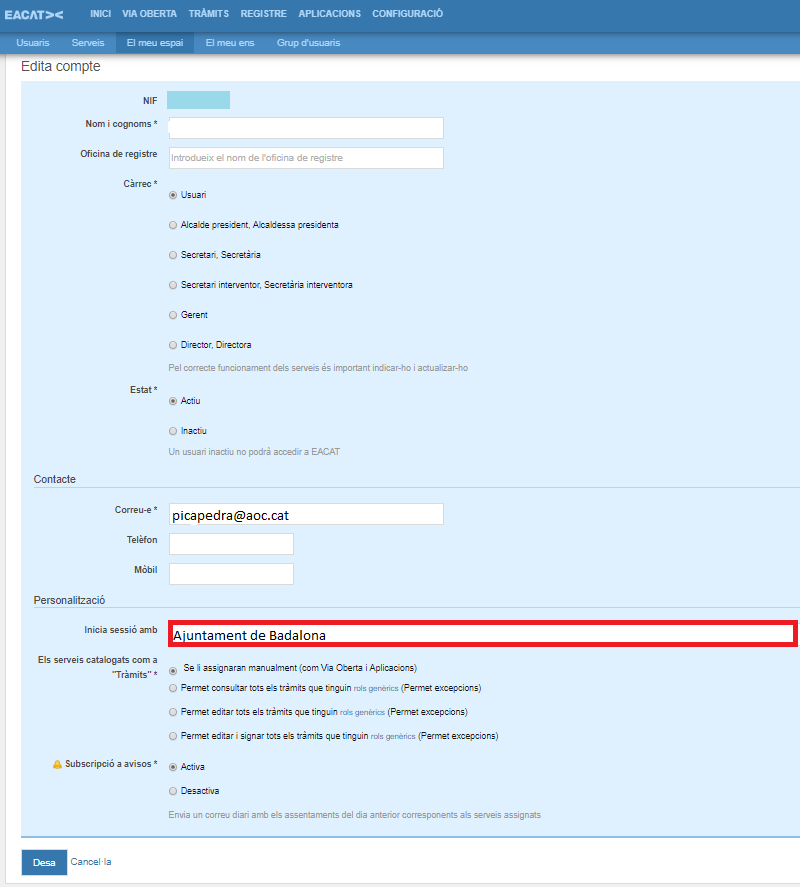From the Configuration section, each of the EACAT users can define in which they want to access us by default, after identification on the platform. You must press My space and Edit.
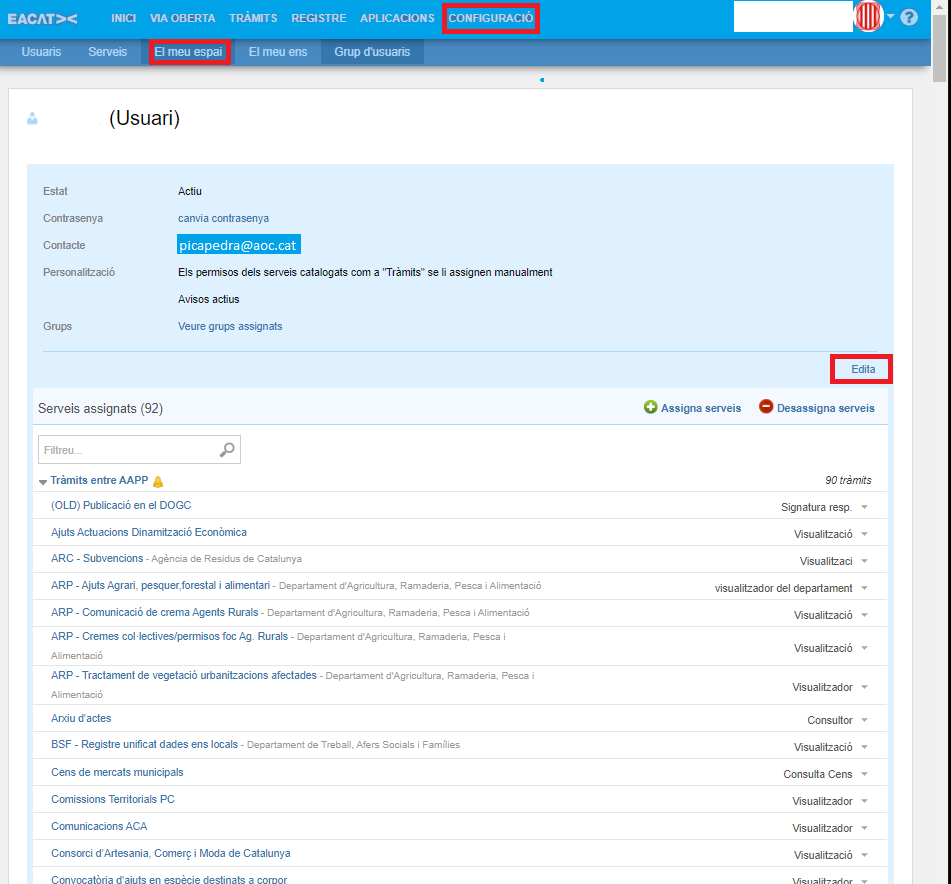
If the user is only registered with one entity in EACAT, this option will not appear when editing their user data, but if, on the contrary, they are registered with more than one entity, it will appear in the area of Personalization, in Sign in with you must write the entity that you want to appear by default every time you enter EACAT.