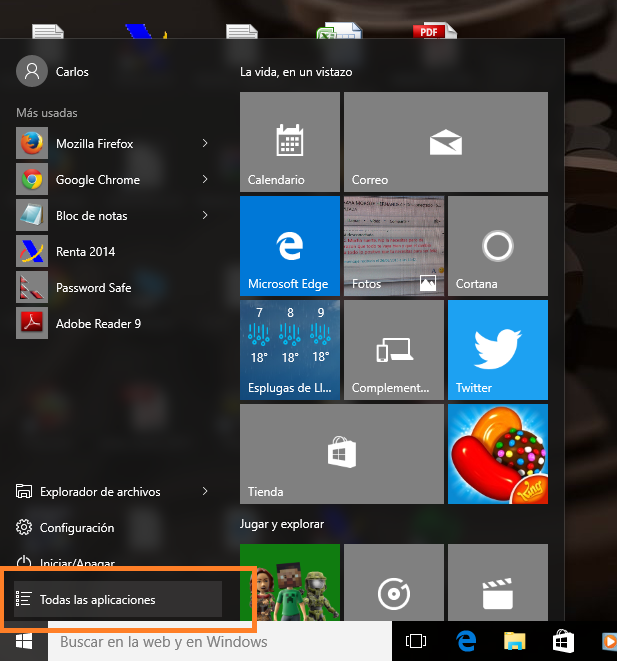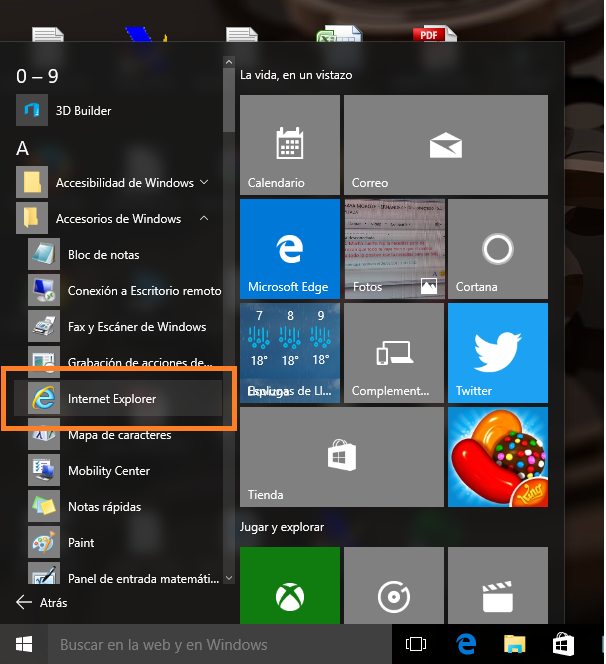The new browser that incorporates the Windows 10 Operating System (Microsoft EDGE) does not support the execution of the Java virtual machine. For this reason, certain functions of applications that make use of digital certificate signature applets are disabled.
The specific impact on the EACAT platform is as follows:
- Signature of remittances and web forms : It will not be possible to run the console to choose a certificate and therefore it will not be possible to sign.
- User management : User additions, deletions and modifications (Configuration tab) cannot be performed correctly with Google Chrome as they require Java to run.
- Signature utilities (HOME TAB) : You will not be able to encrypt or decrypt documents, sign or validate certificates through these options.
- Services accessible from EACAT : Other services accessed from EACAT are affected:
- e-VALISA
- save it
- SIGN
- e-NOTUM
- signature holder
The alternative to this problem is to use other browsers that support running the Java Virtual Machine, such as Firefox or Internet Explorer.
This second (Internet Explorer) is installed by default in Windows 10 and is accessible through the path shown in the images below:
1.- Click on the Windows Start button – All applications
2.- Windows accessories
3.-Internet Explorer
Related content: Using EACAT and Google Chrome