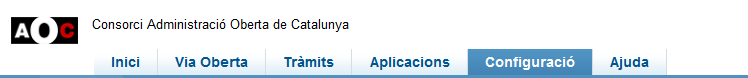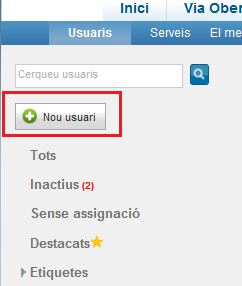If you are the user manager of the EACAT platform of a member, to register a new user you must access the "Configuration" tab.
Then press the "New user" button
and fill in the form with the user's data.
It is very important that if you are a user of the Generalitat, who is registered with ATRI, check the Collective part: ATRI user , so as not to have problems when using the services and applications of EACAT.
Once registered, the permissions needed by the user in question must be assigned.
To unsubscribe a EACAT user, from the Users section itself, you must mark the check box to the left of the name of the user to delete
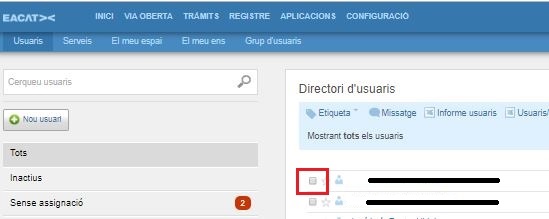
and press the Delete button that appears in the upper right margin of the plain
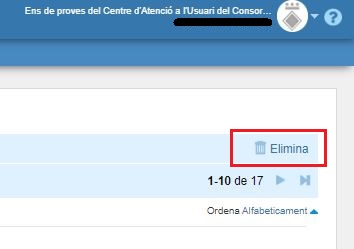
A message will appear asking for confirmation, clicking Yes will delete the user
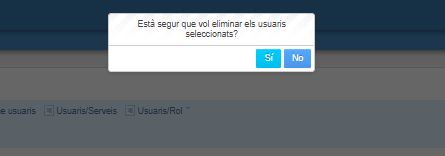
Related Content: