Most procedures that form a service in the EACAT Service Catalog are technologically defined as PDF forms . In these cases, the documentation that is attached to the procedures, if applicable, can be sent in 2 ways depending on its weight, number of attached documents allowed and how the service provider has defined the procedure:
a) Within the same PDF form
Usually, just like the example in the image, the part where the documentation to be provided is attached is the last part of the form. 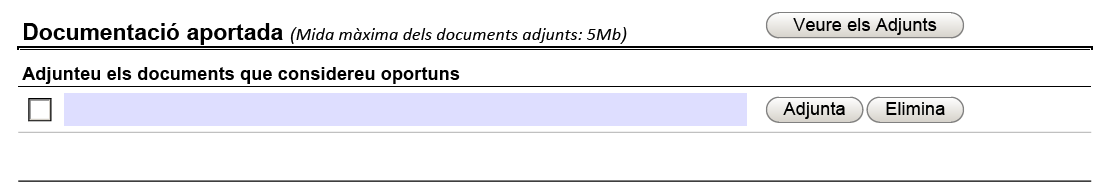 And what you need to do is the following:
And what you need to do is the following:
- You must write the descriptive text of the file you want to attach (it does not have to have the same name as the file).
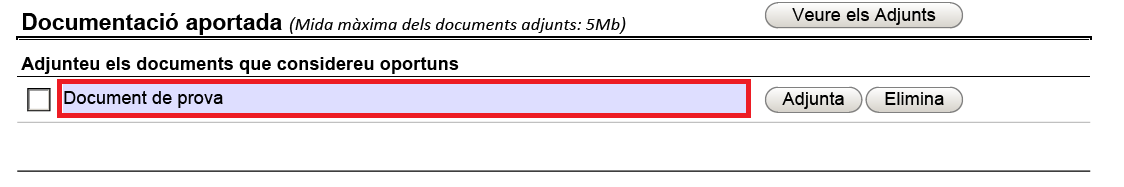
- Press the Attach button and search for the document to attach on our computer.
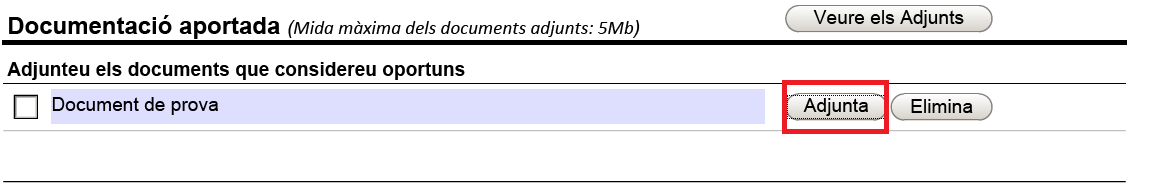
- Find the document to attach in our computer and press Open.

If we made a mistake with the document, and we want to attach a different document, press the Delete button to delete the previously selected file (in this case Test document.docx).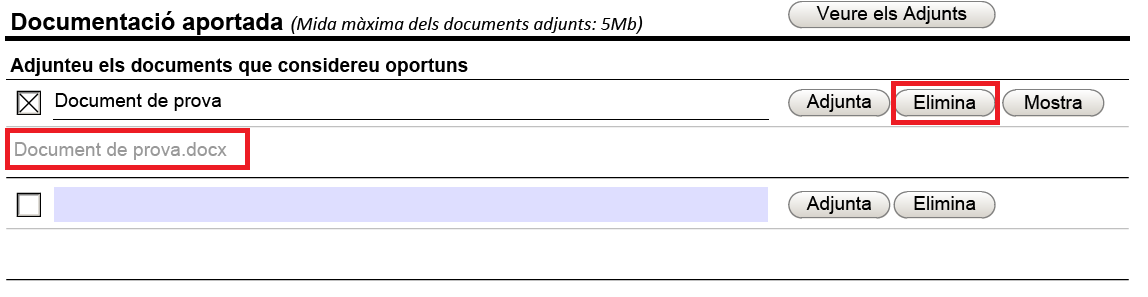
- If we want to continue adding documents, write the descriptive text of the second document again and press Attach again.
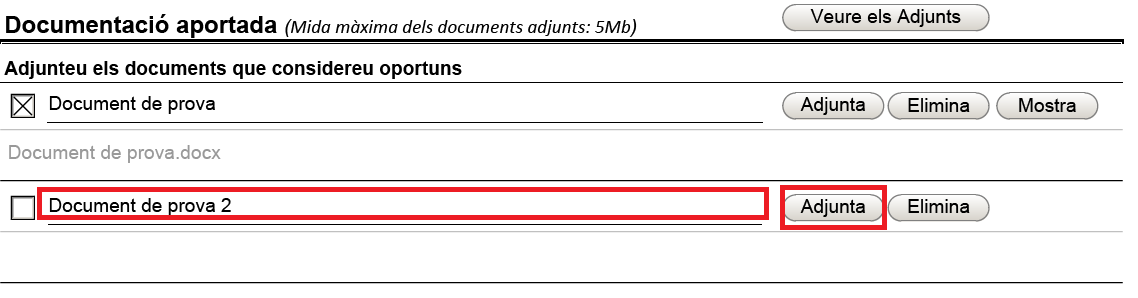
- And so on with the following limitations :
- The maximum size per file is 5 Mb, with a total maximum of 10 MB per procedure.
- Supported file types depend on each PDF form, but zip files, rar files, compressed files in general and executable files are not allowed for security reasons and to follow Adobe policies.
- Some specific forms have limits on the number of attachments allowed.
- The file name must not contain special characters such as spaces, parentheses, apostrophes, quotation marks, or square brackets.
If you have to attach heavier documents or more documents than those allowed at the form level, you can use the Registration window option which is explained below.
b) Through the registration window
The registration window is used, as we mentioned, when:
- File size exceeds 5 MB.
- The specific form has a limited number of files that can be attached but we have the need to attach more.
- The lender has defined the procedure for using the registration window. In this case, to find out we will have to go to the contents of the procedure in the Catalog of services and procedures of EACAT, look for the procedure and, in the section How to do it if it has to be sent through the registration window or not.
We will find how to send a PDF through the Registration Window and all the necessary information in the GT FAQ – What is the Registration Window for?


