In the space In process of My procedures appear the procedures that, temporarily, have not finished their processing due to technical issues, but which are in the process of processing, and therefore, of completion. Please note that the In process tray only appears if there are procedures in this state.
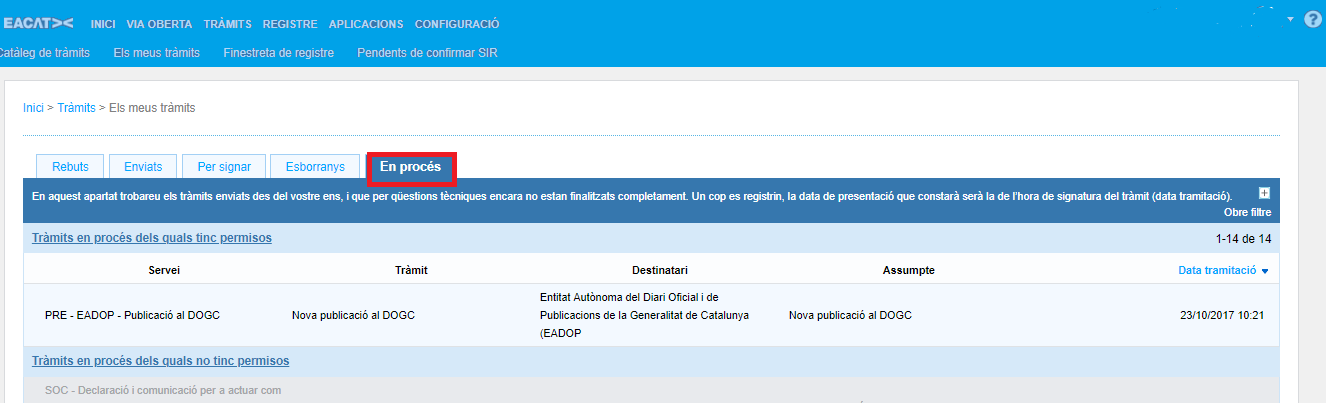
It should be borne in mind that, in spite of the appearance of all the procedures that are being processed, within the entity in question, it will only be possible to visualize the subject of those procedures for which the processing user has the necessary roles. Otherwise, the subject will be anonymized by the message "WITHOUT PERMISSION OF THE SERVICE", as follows:

The procedures in progress do not have to be processed again because even if they take a little longer, they will end up being completed and, therefore, processed.
Precisely, in order to prevent them from being processed again, a warning has been enabled in the Procedures Catalog, so that the processing user realizes when he / she starts a procedure that he / she has one that is in the process. processing. In order for the user to see it and understand what it is about, the warning is in red and returns two messages depending on where the cursor is:
- If it is placed on the exclamation mark (“!)” It returns: There are procedures of this type sent from your body pending completion
- If placed on top In process returns: There are still procedures pending completion of processing.
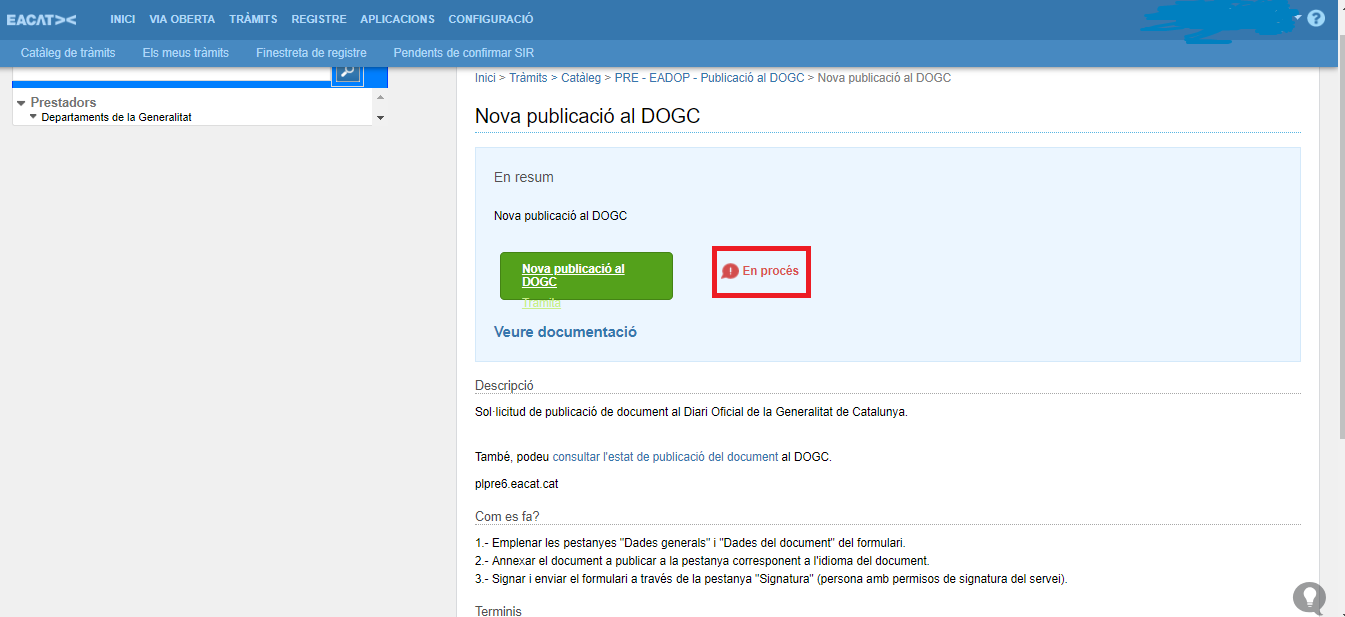
You can also find this new space reflected in the Home page warning, in which the section In process has been added and which only appears if there are procedures in this state.
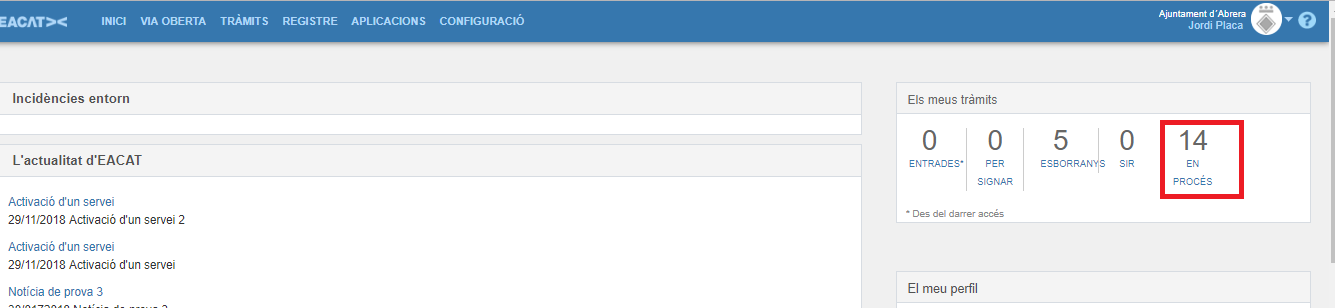
From here you can access the list of procedures in the process of processing the first and second images.


