The Valid Signador is a solution that allows signing with a digital certificate, by installing a native application or by generating a JNLP file that the user must execute on their computer each time they sign.
Signador runs outside the browser context, so it works regardless of the browser with which the file was downloaded.
How to sign?
In this article we explain how to sign by downloading the JNLP, but if you install the Nativa application, you can skip points 1 and 2 of these instructions. For regular use of the AOC signer, we advise you to install and keep theNativa application updated.
1. When you press “Sign” you will be redirected to the Valid Signador of the AOC

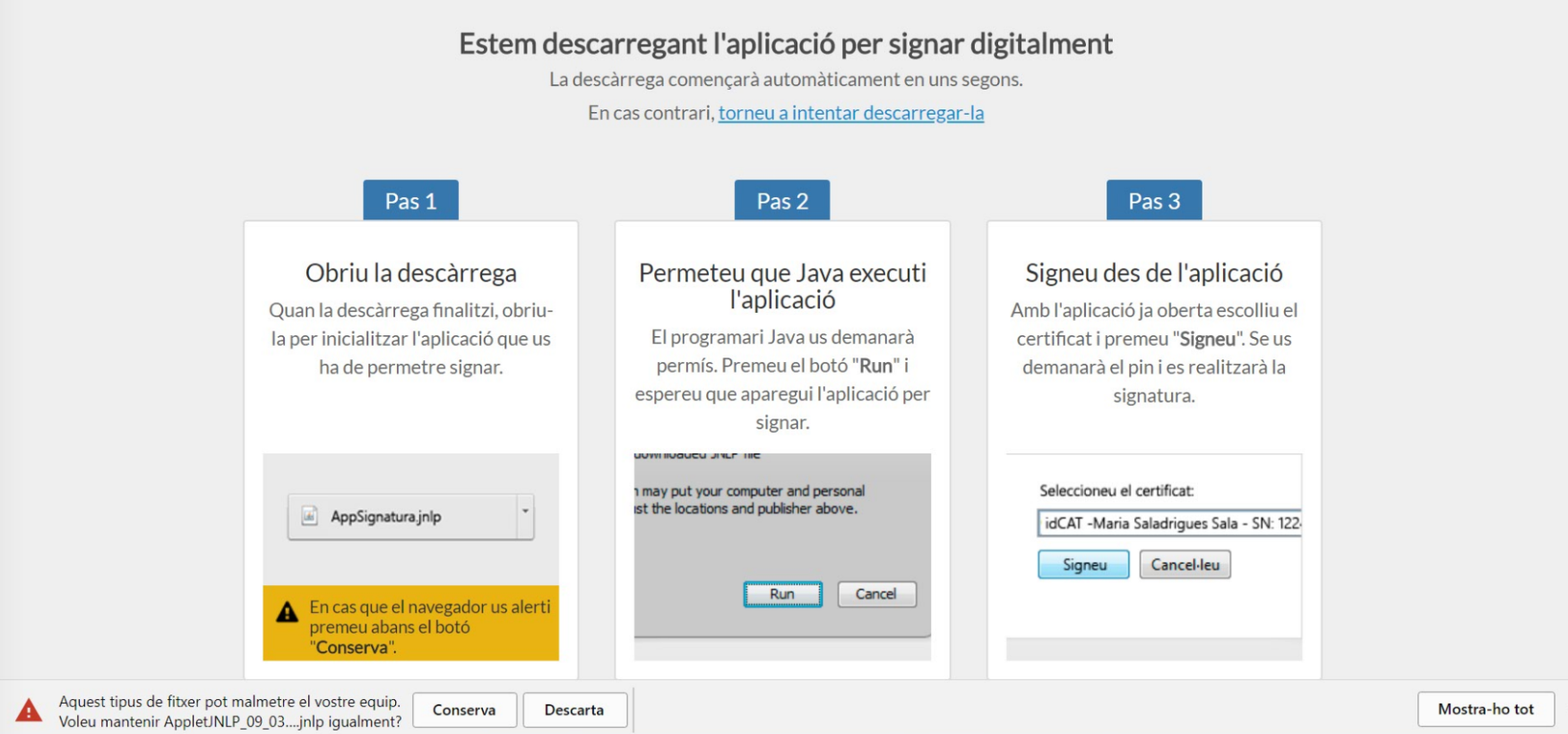
2. Open the file with the .jnlp extension.
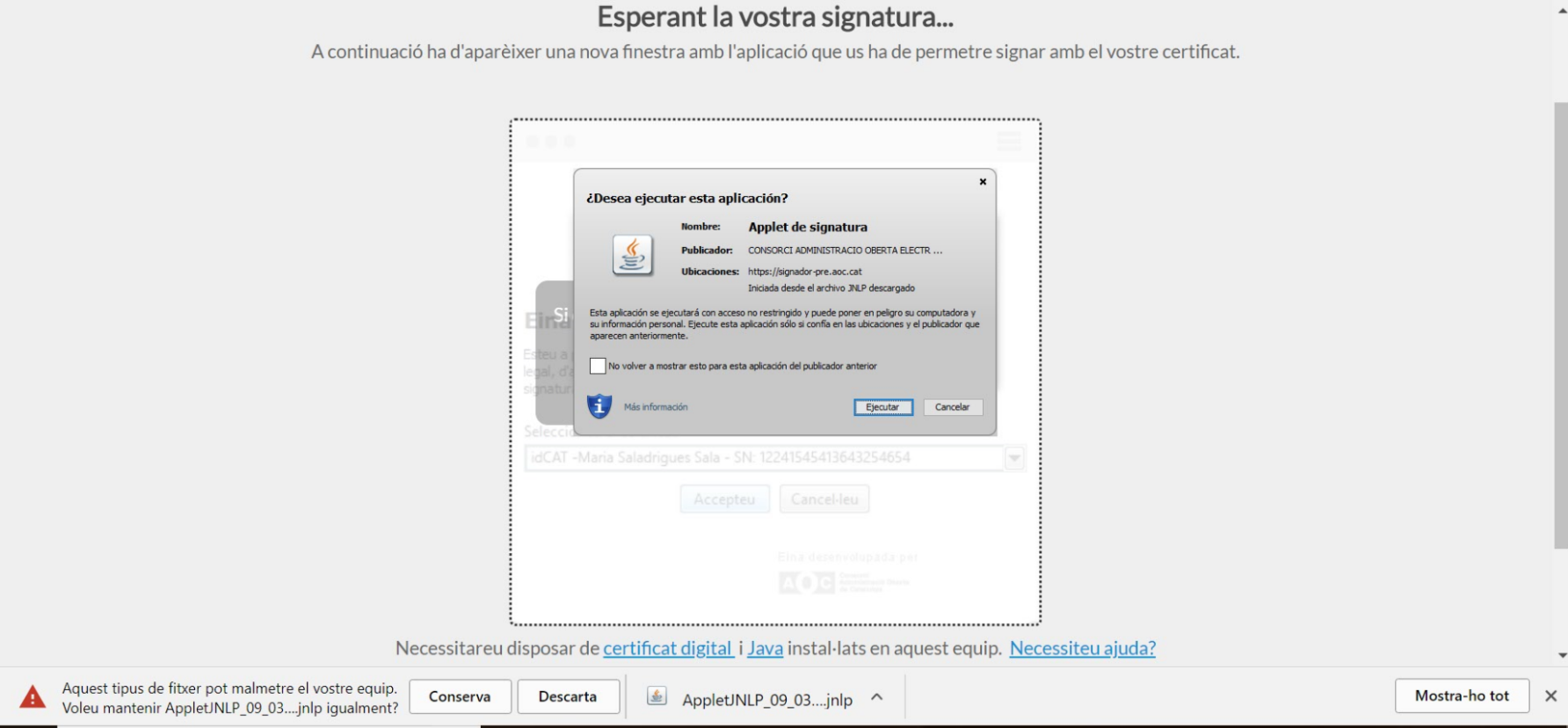
3. Allow java to execute the .jnlp file you downloaded in the previous step.
4. Choose the certificate you want to sign with from the list of available certificates.

5. Enter your password, if you have one.
6. Once the signing process is complete you will be redirected again
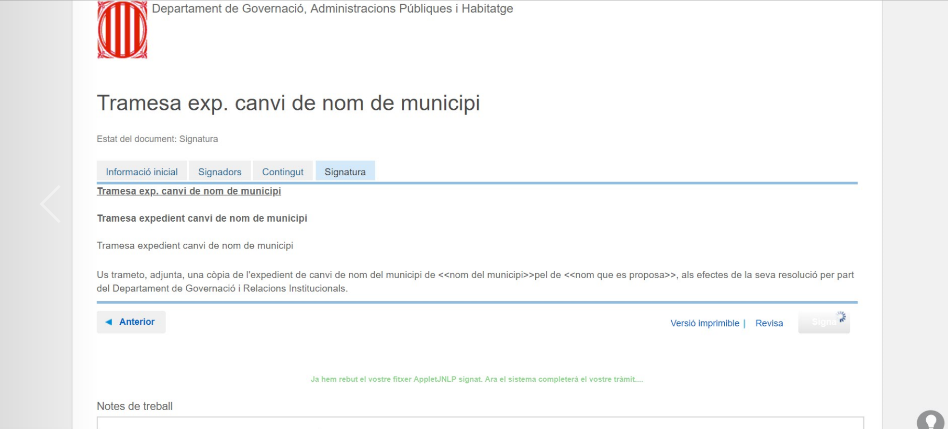
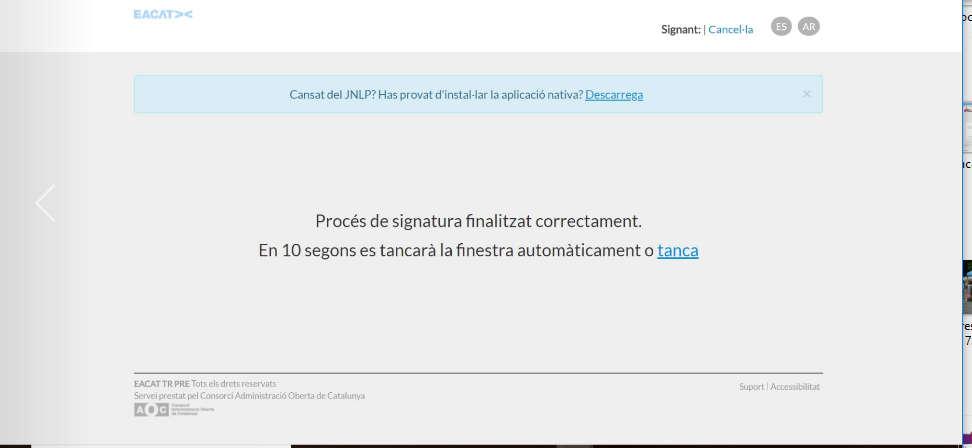
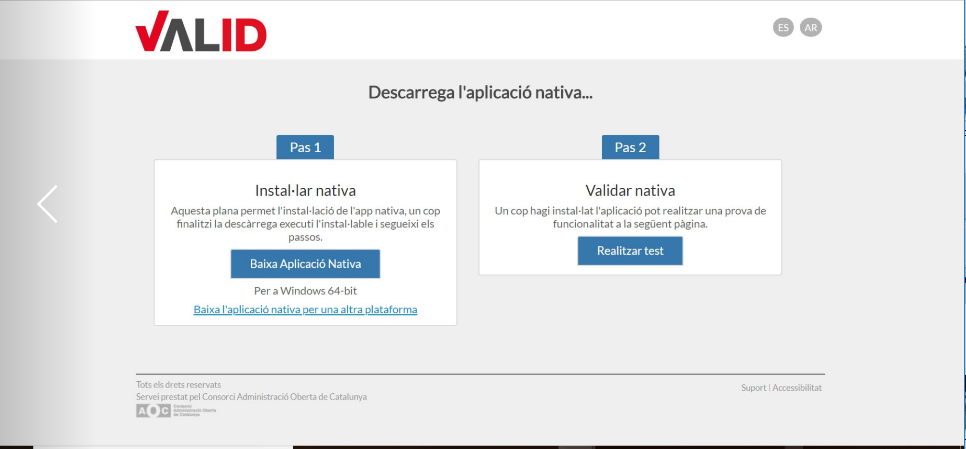
Errors in the signing process
Signature errors with the Signador of the AOC are usually related to the native application. It is important to update this application to the latest version. In case you have problems signing a submission, please install the latest version of the native application. You will find the installable ones athttps://signador.aoc.cat/signador/installNativa