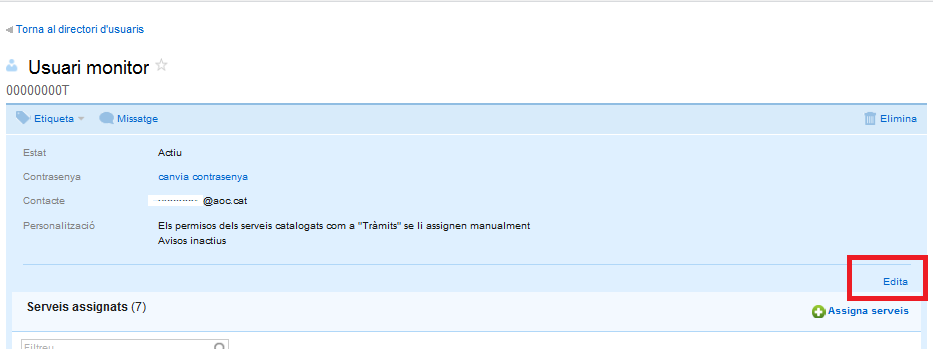If it is necessary for a user to have all the permissions in EACAT, it is not necessary to assign them one by one but through the Customization options of the user data sheet you can define the mass assignment of the permissions . However, if the service does not have generic roles , they will not be assigned and will have to be done manually.
To do this, the manager must access Settings and search for the user. Once inside your data you will have to press Edit.
Then, in the Personalization section, you can choose whether the permissions are assigned manually (this is the default option, assign the permissions of the Procedures one by one each time there is a new service) or if they automatically assign all existing "Procedures between AAPP" processing services and those added later.
Here's what each option means:
- " They will be assigned to you manually (such as Open Ways and Applications)" : This option is the one that comes by default when registering a user. It means that inter-administrative processing permissions will have to be assigned manually, just like with Via Oberta, e-TAULER or the other applications with permissions in EACAT.
- "You will be able to consult them all (allows exceptions)" : If we assign this option, the user will be able to view all the services in the existing procedures area and those created afterwards. The manager can take away those services that he considers that the user should not have if this is the case. This option is recommended for registered users.
- "You can edit them all (exceptions are allowed)": The user will be able to edit and view (therefore start processing) all the services in the existing procedures area and those created afterwards. The manager can take away those services that he considers that the user should not have if this is the case.
- "Can edit and sign them all (allows exceptions)" : The user with this active option will be able to sign (in addition to viewing and editing) all existing and new procedures. If the manager considers that he should not have permissions for any of the services, he can remove the specific permission. This option is recommended for secretaries.
Related Content:
How to receive notices of EACAT settlements?
How to assign permissions to a user?
What are the generic roles for inter-administrative processing services?